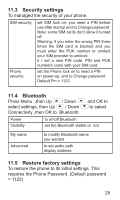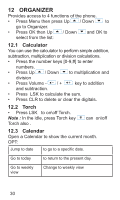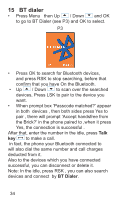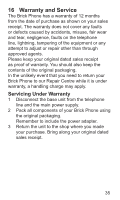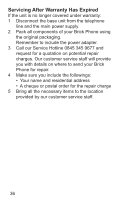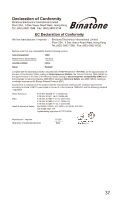Binatone The BRICK User Guide - Page 32
FM RADIO, 4 Games - manual
 |
View all Binatone The BRICK manuals
Add to My Manuals
Save this manual to your list of manuals |
Page 32 highlights
13.3 FM RADIO Down and OK to enter FM radio. The display shows the radio frequency or channel and the volume level currently selected. • Press digital 2 to stop the playback of Radio. • Press Up / Down to manually change the frequency. • Press Volume - / + key to change the volume level. • Press digital 1 / 3 to search left/right channel . • Press OPT for the following: Channel list to open a list of radio station channels that you can Play, Delete or Edit . Manual input to enter a new frequency to play. Auto search to scan for radio stations and save the channels in the Channel list. 13.4 Games Press / Down then OK to select Games, then OK to select Snake: Control the direction of snake to eat food. And the snake will grow longer if eat the food. Please avoid hit the wall and the snake. 32