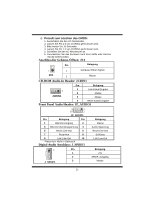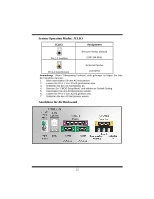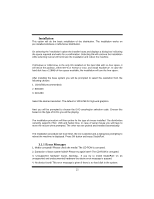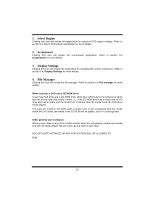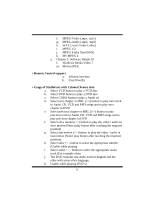Biostar M7NCD ULTRA M7NCD Ultra user's manual - Page 28
Booting to StudioFun
 |
View all Biostar M7NCD ULTRA manuals
Add to My Manuals
Save this manual to your list of manuals |
Page 28 highlights
Recovery In case of a MBR corruption, this option should be used. It will automatically probe the hard disk master boot record and find out the installed operating system(s). On success it will re-install the boot loader with correct options in the MBR. Any custom boot loader option specified from other GNU/Linux installations will get over written by the newly probed one. Booting to StudioFun! After Installation is over, remove the CD from the CD-ROM and restart the machine. After the machine reboots, you will get the GRUB boot loader menu screen. Select the StudioFun option to boot to the StudioFun! partition. 26
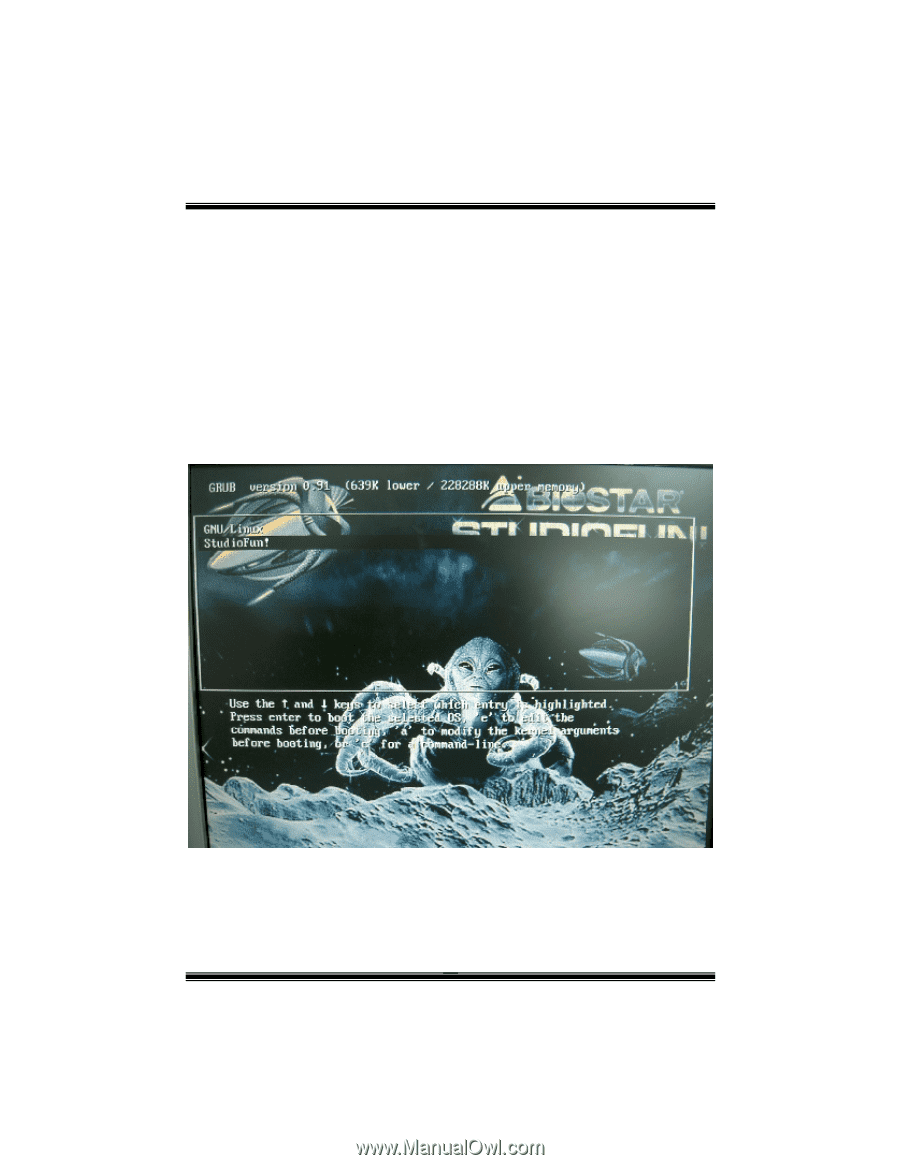
26
Recovery
In case of a MBR corruption, this option should be used. It will automatically probe the
hard disk master boot record and find out the installed operating system(s). On success it
will re-install the boot loader with correct options in the MBR. Any custom boot loader
option specified from other GNU/Linux installations will get over written by the newly
probed one.
Booting to StudioFun!
After Installation is over, remove the CD from the CD-ROM and restart the machine. After
the machine reboots, you will get the GRUB boot loader menu screen. Select the
StudioFun option to boot to the StudioFun! partition.