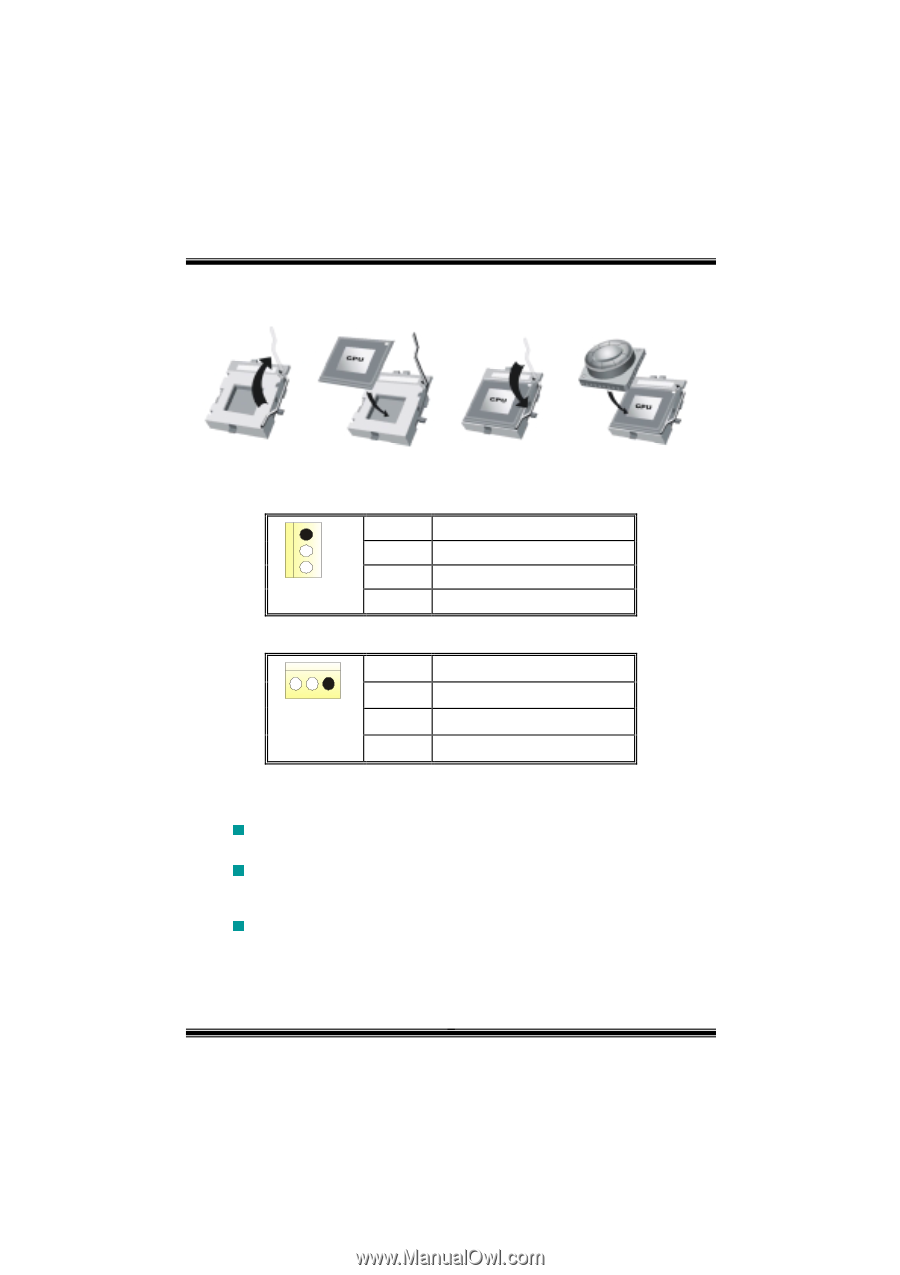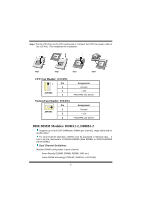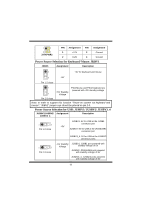Biostar P4TSE P4TSE user's manual - Page 8
DDR DIMM Modules: DDRA1-2, DDRB1-2
 |
View all Biostar P4TSE manuals
Add to My Manuals
Save this manual to your list of manuals |
Page 8 highlights
Step4: Put the CPU Fan on the CPU and buckle it. Connect the CPU fan power cable to the JCFAN1. This completes the installation. Step1 Step2 Step3 Step4 CPU Fan Header: JCFAN1 1 Pin 1 2 JCFAN1 3 Assignment Ground +12V FAN RPM rate Sense System Fan Header: JSFAN1 Pin 1 1 JSFAN1 2 3 Assignment Ground +12V FAN RPM rate Sense DDR DIMM Modules: DDRA1-2, DDRB1-2 Supports up to four DDR DIMMs(two DIMMs per channel), single-sided and/ or double-sided. For Dual Channel Operation, DIMMs must be populated in identical pairs. It has to be the combination of DDRA1+DDRB1 (Blue DIMMs) or DDRA2+DDRB2 (white DIMMs). Dual Channel Guidelines Matched DIMM configuration in each channel % Same Density (128MB, 256MB, 512MB, 1GB, etc.) % Same DRAM technology (128M-bit, 256M-bit, or 512M-bit) 6