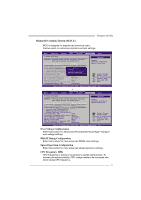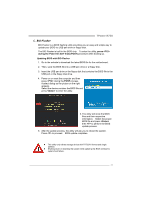Biostar TPOWER N750 Setup Manual - Page 30
T-power Bios & Software - overclock
 |
View all Biostar TPOWER N750 manuals
Add to My Manuals
Save this manual to your list of manuals |
Page 30 highlights
Motherboard Manual CHAPTER 6: T-POWER BIOS & SOFTWARE 6.1 T-POWER BIOS T-Power BIOS Features Overclocking Navigator Engine (O.N.E.) Memory Integration Test (M.I.T., under Overclock Navigator Engine) BIO-Flasher: Update BIOS file from USB Flash Drive or FDD Self Recovery System (S.R.S) Smart Fan Function CMOS Reloading Program !! WARNING !! For better system performance, the BIOS firmware is being continuously updated. The BIOS information described below in this manual is for your reference only and the actual BIOS information and settings on board may be different from this manual. For further information of setting up the BIOS, please refer to the BIOS Manual in the Setup CD. A. Overclocking Navigator Engine (O.N.E.) ONE provides two powerful overclocking engines: MOS and AOS for both Elite and Casual overclockers. Main Advanced BIOS SETUP UTILITY PCIPnP Boot Chipset T-Power Exit T-Power Settings WARNING: Setting wrong values in below sections may cause system to malfunction. OverClock Navigator [Normal] =========== Automate OverClock System =========== Auto OverClock System [V6-Tech Engine] Manual OverClock System > Over-Voltage Configuration > DRAM Timing Configuration > Spread Spectrum Configuration CPU Frequency, MHz [200] Processor Frequency Multiplier [Auto] SB to K8(CPU) Freq Auto [Enabled] SB to K8(CPU) LinkWidth [16 16 ] Memory Clock Mode [Auto] MCP PCI-Express Frequency, MHz [100] Integrated Memory Test [Disabled] Options Normal Automate OverClock Manual OverClock Select Screen Select Item EnterGo to Sub Screen F1 General Help F10 Save and Exit ESC Exit vxx.xx (C)Copyright 1985-200x, American Megatrends, Inc. 28