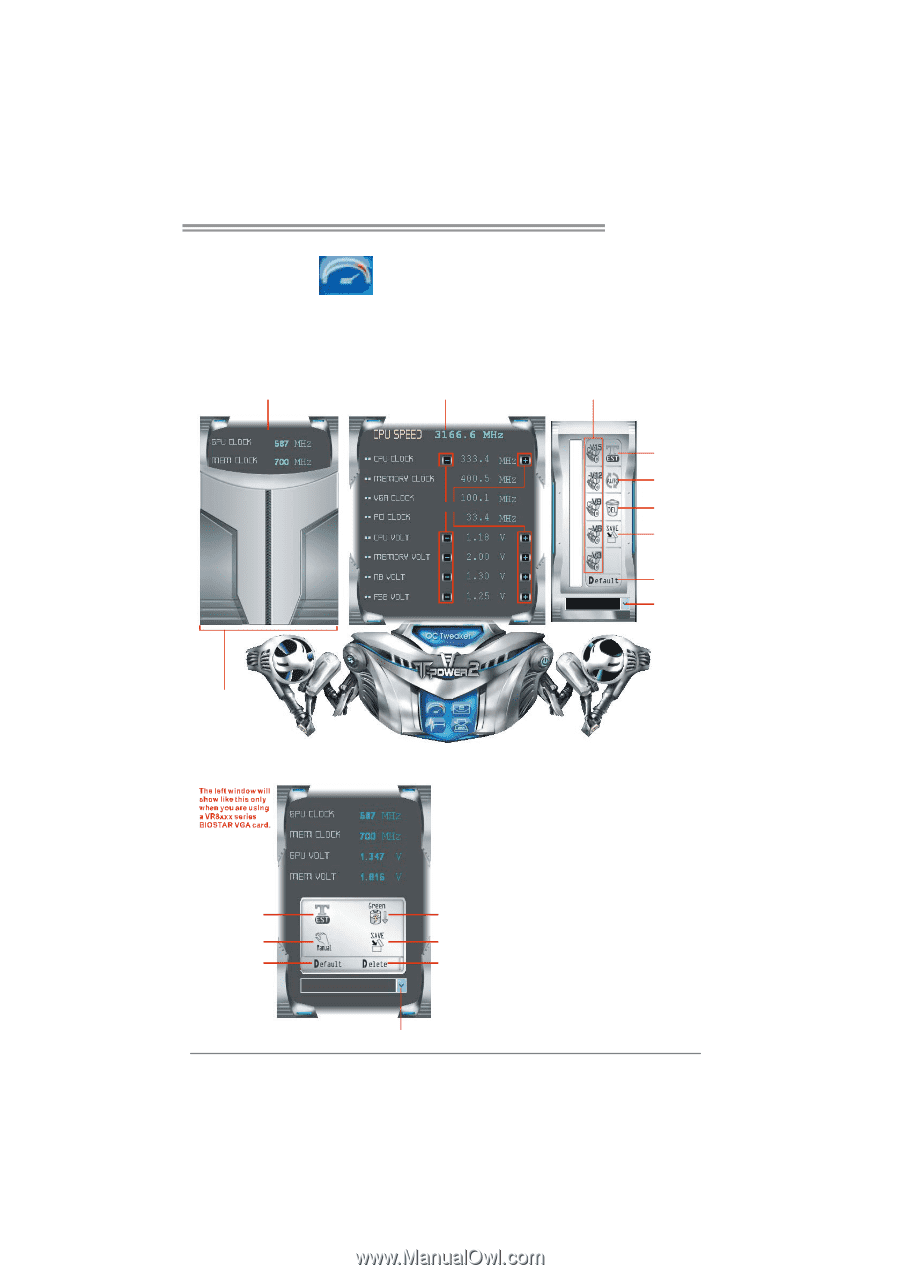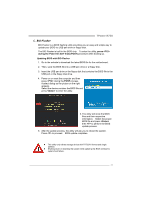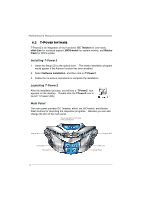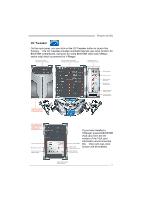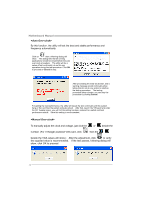Biostar TPOWER N750 Setup Manual - Page 39
OC Tweaker
 |
View all Biostar TPOWER N750 manuals
Add to My Manuals
Save this manual to your list of manuals |
Page 39 highlights
TPower N750 OC Tweaker On the main panel, you can click on the OC Tweaker button to launch this function. The OC Tweaker provides automatic/manual over-clock function for BIOSTAR motherboard, and even for some BIOSTAR VGA card (VR8xxx series only) which is powered by V-Ranger. Th is a rea shows clo ck infor matio n of th e VGA card Th is a rea shows clo ck/vol ta ge infor matio n of th e CPU/motherb oard V3/V6/V9/V12 /V1 5 Fi xe d mod e ove r-clock Man ual Adju st Te st the system Auto over- cl ock De lete curre nt se tti ng file Save curren t se tti ng into fil e Re store hardware defaul t setting Load p reviously sa ve d settin g fi le If you are not using a nVIDI A VGA ca rd, this windo w w ill not show. Tes t the VGA card Manual over-cloc k Restore VGA card default setting Power Saving M ode Save current VGA s etting into file D elete current VGA s etting file If your have installed a V-Ranger powered BIOSTAR VGA card, then the left window of the VGA card information would show like this. VGA card over-clock function will be enabled. Load prev ious saved VGA setting file 37