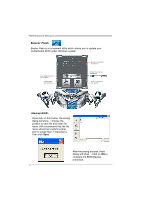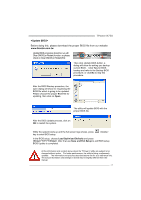Biostar TPOWER N750 Setup Manual - Page 46
Biostar Flash
 |
View all Biostar TPOWER N750 manuals
Add to My Manuals
Save this manual to your list of manuals |
Page 46 highlights
Motherboard Manual Biostar Flash Biostar Flash is a convenient utility which allows you to update your motherboard BIOS under Windows system. Clear CMOS function (Award BIOS) Update BIOS with a B IOS fil e Shows curr ent BIOS infor mati on Restart Your System (AMI BIOS) or Save current BIOS to a .bi n file Once click on this button, the saving dialog will show. Choose the position to save file and enter file name. (We recommend that the file name should be English/number and no longer than 7 characters.) Then click Save. After the saving process, finish dialog will show. Click on OK to complete the BIOS Backup procedure. 44

Motherboard Manual
44
Biostar Flash
Biostar Flash is a convenient utility which allows you to update your
motherboard BIOS under Windows system.
Update BIOS
with a B IOS fil e
Clear CMOS function
(Award BIOS)
Shows current BIOS
information
Save current BIOS
to a .bin file
Restart Your System
(AMI BIOS)
or
<Backup BIOS>
Once click on this button, the saving
dialog will show.
Choose the
position to save file and enter file
name. (We recommend that the file
name should be English/number
and no longer than 7 characters.)
Then click
Save
.
After the saving process, finish
dialog will show.
Click on
OK
to
complete the BIOS Backup
procedure.