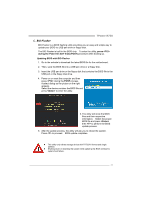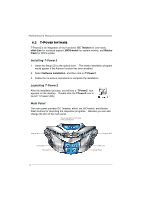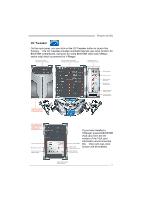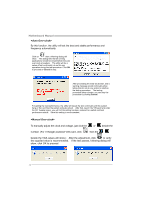Biostar TPOWER N750 Setup Manual - Page 38
Installing T-Power2, Launching T-Power2, Main Panel
 |
View all Biostar TPOWER N750 manuals
Add to My Manuals
Save this manual to your list of manuals |
Page 38 highlights
Motherboard Manual 6.2 T-POWER SOFTWARE T-Power2 is an integration of four functions: OC Tweaker for over-clock, eHot-Line for technical support, BIOS-watch for system monitor, and Biostar Flash for BIOS update. Installing T-Power2 1. Insert the Setup CD to the optical drive. The drivers installation program would appear if the Autorun function has been enabled. 2. Select Software Installation, and then click on T-Power2. 3. Follow the on-screen instructions to complete the installation. Launching T-Power2 After the installation process, you will see a "TPower2" icon appears on the desktop. Double-click the TPower2 icon to launch T-Power2 utility. Main Panel The main panel provides OC Tweaker, eHot-Line, BIO-watch, and Biostar Flash buttons for launching the respective programs. Besides you can also change the skin of the main panel. Thi s area shows the inf ormati on of the pointed butt on Change Skin OC Tweaker BI O-wa tc h Program OFF eHOT-Li ne Biostar Fl ash 36