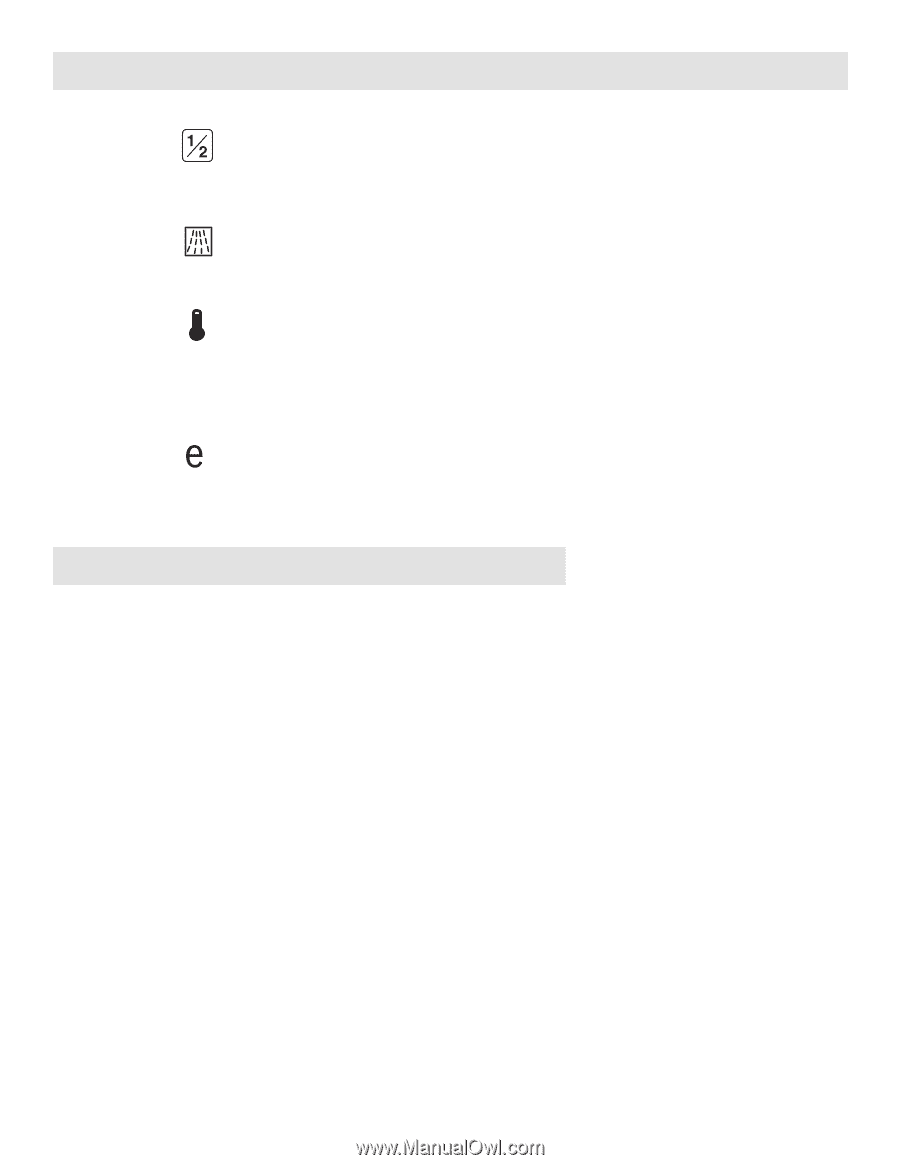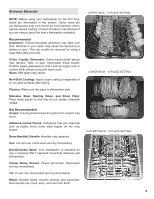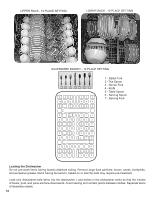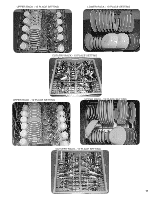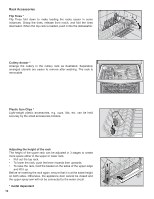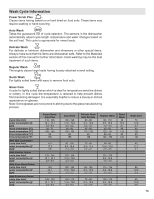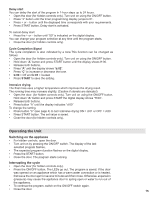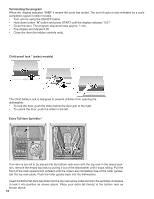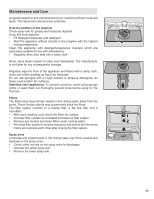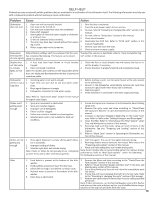Bosch SHX68E15UC Instructions for Use - Page 14
Additional Options, Additional Features - installation
 |
UPC - 825225868781
View all Bosch SHX68E15UC manuals
Add to My Manuals
Save this manual to your list of manuals |
Page 14 highlights
Additional Options * model dependant Half Load * If you have only a few items to wash (e.g. glasses, cups, plates), you can switch to "half load". This will save water, energy and time. it is recommended to put a little less detergent in the detergent dispenser than for a full load. Extra Wash * Cycle option can be selected to increase wash performance with more water used in extra sequences and at higher temperatures. Sanitize option * All models are designed to sanitize the loaded dishes. You must press the Sanitize Option button to active the Sanitation features. The technical Sanitation measures may also improve the drying results Eco Action * Lowers temperature and slightly increase cycle length to maintain performance while lowering energy usage. Additional Features EcoSense Wash Management System* An advanced sensor system determines the soil level in the wash water and automatically deletes fresh water ills if they're not needed, saving you time and money, while cutting energy usage. Sanitized A dishwasher cycle that has the Sanitized symbol has been tested to meet very strict requirements of wash time and water temperature to ensure dishware and kitchenware sanitization. Time remaining Indicator When the program is selected, the remaining running time of the program is indicated on the digital display. The running time is determined during the program by the water temperature, the number of utensils as well as the degree of soiling and may vary (depending on the selected program). InfoLight* An LED illuminates the loor to indicate unit is running. Do not open the dishwasher door until the LED is no longer visible on the loor. If the appliance is installed at eye-level, the LED is not visible. • Turn unit on by pressing the ON/OFF button. • Hold down button "A" and press START until the display indicates "H:00". Release both buttons • The LED for "A" lashes and display indicates "H:04". • Press "A" until the display shows "1:01" • Press "C" to switch between "1:01" and "1:00" and press START to 14 save.