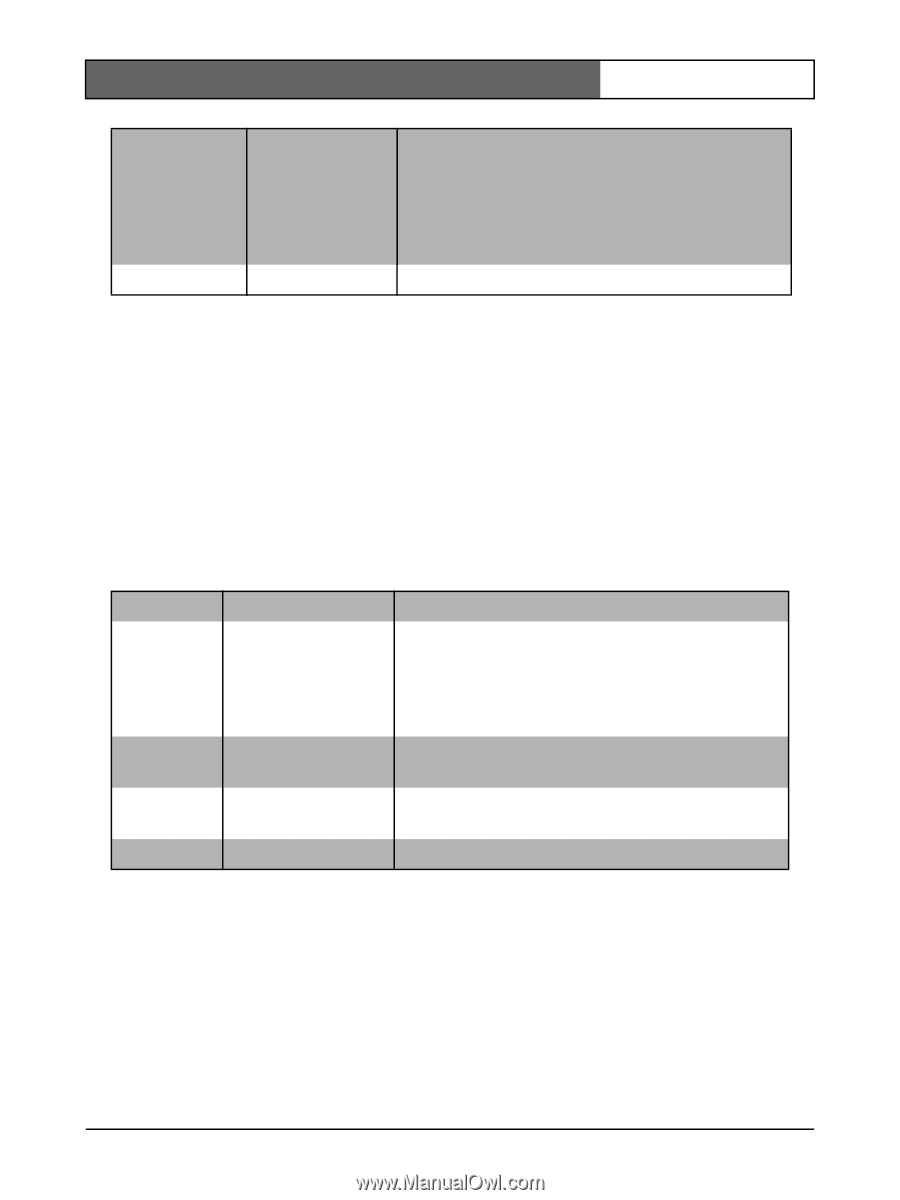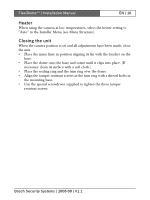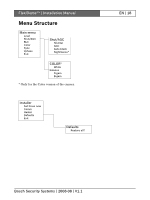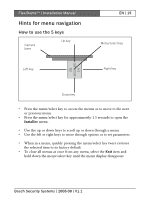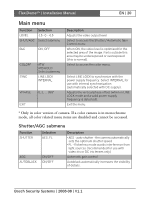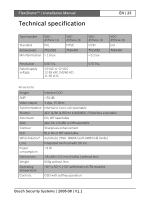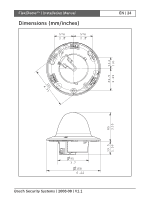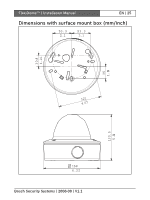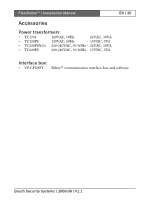Bosch VDC-455V04-20S Installation Instructions - Page 21
Color submenu
 |
View all Bosch VDC-455V04-20S manuals
Add to My Manuals
Save this manual to your list of manuals |
Page 21 highlights
FlexiDomeXT+ | Installation Manual EN | 21 NIGHTSENSE* AUTO FORCED OFF EXIT Nightsense™ extends the low-light performance of the camera. •In AUTO mode, the camera automatically inches to monochrome in low-light conditions. •In FORCED mode, the camera remains in highsensitivity monochrome operation. Exit the menu * Only in color version of camera. Note If NightSense™ is active, some noise or spots may appear in the picture. This is normal camera behavior. If a color camera is in monochrome mode, all color related menu items are disabled and cannot be accessed. Color submenu* Function WHITE BALANCE Selection ATW AWB HOLD RED gain** -5 - 0 - +5 BLUE gain** -5 - 0 - +5 EXIT Description •ATW: Auto tracking white balance allows the camera to constantly adjust for optimal color reproduction. •AWB HOLD: Puts the ATW on hold and saves the color settings. Offset factory white point alignment (reducing red introduces more cyan). Offset factory white point alignment (reducing blue introduces more yellow). Exit the menu * Only in color version of camera. ** It is only necessary to change the white point offset for special scene conditions. Bosch Security Systems | 2008-08 | V1.1