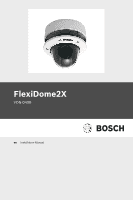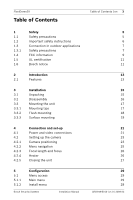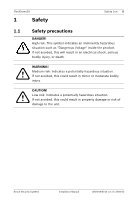Bosch VDN-498V03-21 User Manual - Page 3
Table of Contents - 21s
 |
View all Bosch VDN-498V03-21 manuals
Add to My Manuals
Save this manual to your list of manuals |
Page 3 highlights
FlexiDome2X Table of Contents Table of Contents | en 3 1 1.1 1.2 1.3 1.3.1 1.4 1.5 1.6 Safety Safety precautions Important safety instructions Connection in outdoor applications Safety precautions FCC information UL certification Bosch notice 2 Introduction 2.1 Features 3 3.1 3.2 3.3 3.3.1 3.3.2 3.3.3 Installation Unpacking Disassembly Mounting the unit Mounting tips Flush mounting Surface mounting 4 4.1 4.2 4.2.1 4.2.2 4.2.3 4.2.4 4.2.5 Connection and set-up Power and video connections Setting up the camera Camera positioning Menu navigation Focal length and focus Heater Closing the unit 5 5.1 5.1.1 5.1.2 Configuration Menu access Main menu Install menu Bosch Security Systems Installation Manual 5 5 6 7 7 9 11 11 13 13 15 15 16 17 17 18 19 21 21 23 23 25 26 26 27 29 29 29 29 AR18-08-B010 | v1.0 | 2009.03