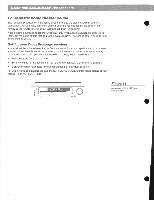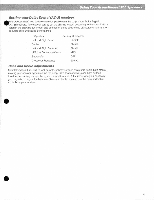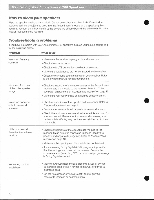Bose Acoustimass 700 Owner's guide - Page 11
Check, connections
 |
View all Bose Acoustimass 700 manuals
Add to My Manuals
Save this manual to your list of manuals |
Page 11 highlights
• Front speaker ca. Center speaker Front speaker Setting Up Figure 10 Completed Acoustimase 700 speaker connections Acoustimass' module Front speaker • outputs Center and surround speaker outputs PK PrA EA SV ,.tr A 1 71O el Surround sound receiver Surround speaker 3 1/ Surround speaker Check connections Check all connections from the receiver to the Acoustimass module and the module to the cube speakers (Figure 10). Make sure all speakers are connected to the proper terminals according to their position in your room. Check to make sure you connected the wires positive to positive and negative to negative (in phase). Out of phase wiring can result in a total loss of Acoustimass module output. Do not allow exposed wires to brush against each other, which could damage your components. Be sure to correct any wiring problems before you plug your receiver in and turn it on. 11