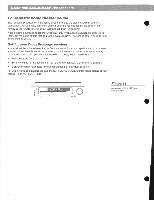Bose Acoustimass 700 Owner's guide - Page 7
Setting,
 |
View all Bose Acoustimass 700 manuals
Add to My Manuals
Save this manual to your list of manuals |
Page 7 highlights
Setting Up Surround speakers efgi ure 5 shows recommended locations for the speakers that provide surround sound ffects from the rear of your viewing area. For accurate surround sound: • Place the speakers as far apart as your room allows. • Make sure they are behind the general viewing area, along the rear wall or to the rear of side walls. • Place both speakers at the same height. • Keep these speakers at least 2 feet (.6 m) from your TV. • Where each speaker is placed determines whether it connects to the receiver outputs marked LEFT or RIGHT. Right surround speaker Left surround speaker 0 0 CAUTION: Do not place the surround speakers within 2 feet (.6 m) of a TV or computer screen. The speakers are not magnetically shielded and may cause video interference if placed too close to a screen. Figure 5 Suggested choices for surround speaker placement 3 3 • Securing the speakers Supplied brackets allow you to mount the surround speakers on the wall or ceiling in a vertical or horizontal position. If you prefer, set the speakers on a table or shelf. If you mount the speakers using the supplied brackets, be sure their position allows for room to tighten the bracket screw using a screw driver. Note: Refer to the bracket instructions in the Appendix before mounting and connecting the speakers. If you stand the speakers vertically or horizontally without using brackets, apply the rubber feet to the bottom surface of each speaker (Figure 6). CAUTION: The bracket screw must be inserted from the bottom on a vertically mounted bracket. Figure 6 Self-adhesive feet attached to a speaker in horizontal or vertical position O Self-adhesive feet Self-adhesive feet • 7