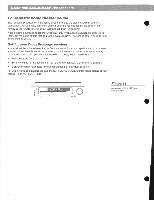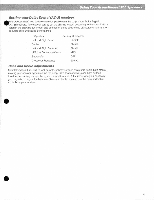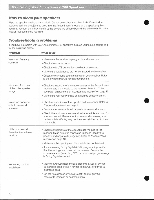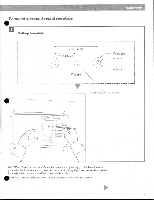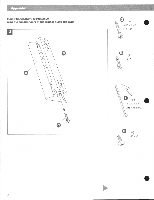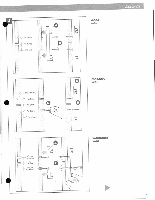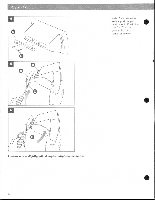Bose Acoustimass 700 Owner's guide - Page 15
Customer, Service
 |
View all Bose Acoustimass 700 manuals
Add to My Manuals
Save this manual to your list of manuals |
Page 15 highlights
s. $2. atntainon Your coustonass Problem °Sudden loss of sound from the front speakers Sound from the cube speakers does not match the image on the screen What to do • Reduce the output level from your TV or other components connected to the receiver. This will prevent the automatic protection circuitry from limiting input to the speakers. • Make sure the cube speaker on your right as you face the screen is connected to the RIGHT OUTPUTS TO CUBE SPEAKERS on the bass module. Check the other cube speaker connections. Sound is distorted Hum or noise • Check the speaker cable for damage. • Reduce the output level from your Nor other compo- nents connected to the receiver. • Turn off any other electronic equipment in the room to see if noise stops. • Check the receiver owner's manual for the recommended distance between it and other electronics. Customer Service oFor additional help in solving problems, contact Bose". See the inside back cover for Bose offices and phone numbers. 15