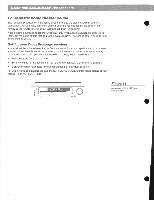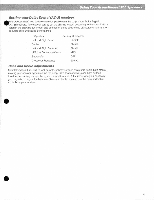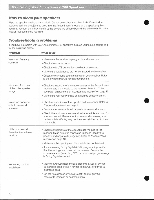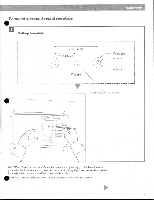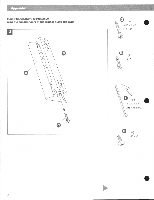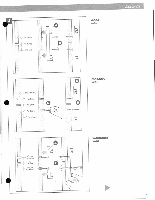Bose Acoustimass 700 Owner's guide - Page 14
liolabitanunt, YourAcoustunass, clean, speakers, Troubleshooting, problems
 |
View all Bose Acoustimass 700 manuals
Add to My Manuals
Save this manual to your list of manuals |
Page 14 highlights
l•iolabitanuntYourAcoustunass ettSC. How to clean your speakers Wipe the speakers using a damp cloth. Do not use solvents or chemicals. Do not allow • liquids to spill on or objects to drop into the Acoustimass' module or the speaker grilles. You may vacuum the grilles carefully; the drivers are directly behind the grille cloth. No other regular maintenance is required. Troubleshooting problems If you have a problem with your Acoustimass 700 speakers, turn off your sound source and try the solutions below. Problem What to do No sound from any speakers • Make sure the receiver is plugged in and turned on. • Check the volume control. • Check the MUTE button. It should not be selected. • Make sure headphones are not connected to the receiver. • Check the surround sound settings on your receiver. Refer to the owner's manual for that component. No sound from one of the cube speaker arrays • Check connections of the cube speaker to the Acoustimass module, and the module to the receiver. Refer to "Cube speakers" on page 9 and "Acoustimass module" on page 10. No sound from one • Make sure your receiver has an amplified center channel. • Check connections of that speaker to the receiver. Refer to • or both surround "Surround speakers" on page 9. speakers • Be sure your receiver is set properly for surround sound. • Check the audio source material to be sure it is encoded for surround sound. Remember that surround speakers, which deliver subtle effects, may not have sound directed to them continually. Little or no sound from the Acoustimass module • Check connections of the Acoustimass module to the receiver. Make sure it is connected in phase (positive to positive and negative to negative). Refer to "Acoustimass module" on page 10. • Make sure the openings on the module are not blocked. • If you are using Dolby Digital (AC-3) programming, verify that the settings are correct at the receiver. Be sure the source material (laserdisc, DVD, or broadcast programming) is Dolby Digital encoded. Not enough or too much bass • Move the Acoustimass module closer to a wall or corner to increase bass. Move it farther from a wall or corner to decrease bass. • Set the "Loudness" or "Bass Boost" control on your receiver to increase or decrease bass. • 14