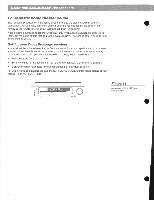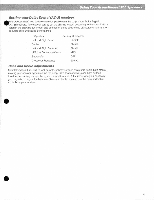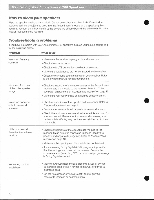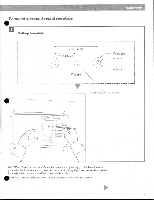Bose Acoustimass 700 Owner's guide - Page 12
YourAcoustinuass, 700*ms/ceps, realistic, theater, sound
 |
View all Bose Acoustimass 700 manuals
Add to My Manuals
Save this manual to your list of manuals |
Page 12 highlights
YourAcoustinuass -700*ms/ceps For realistic home theater sound Each speaker produces only the sound directed to it by the steering logic in your AN component. For example, right front channel sound is reproduced by the speaker connected to the RIGHT FRONT SPEAKER outputs of an AN receiver. Notice that the surround speakers, which play only when specific sounds are directed to them, deliver subtle effects that add to the overall realism. They are seldom, if ever, as loud as the front speakers. Setting yourDolbyPro-Logic receiver You must set the volume levels for the front, center and surround speakers at your receiver. You can adjust these levels at the receiver or with the remote control. Your receiver may have a test tone to help you set volume levels. If it does, follow these steps: • Press test tone ON at the remote. • Set the volume for the speakers in the following order: Left, Center, Right, Surround. • Balance the pink noise tone for evenness among all individual speakers. For use in video applications, be sure the SURROUND SOUND center mode setting of your receiver is on NORMAL (Figure 11). NORNIRL o 00 b = ,M 1.1 10 0 Figure 11 A receiver set for NORMAL center mode 12