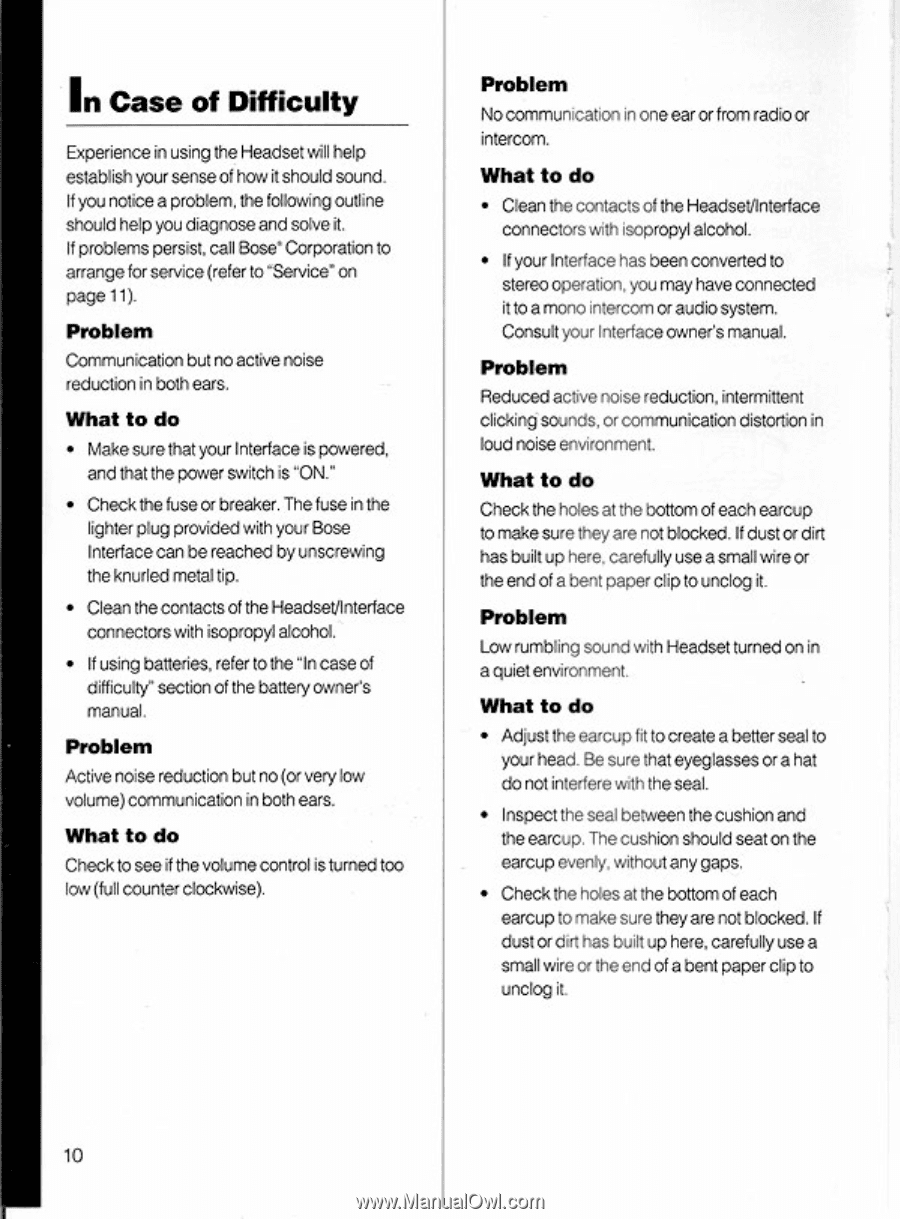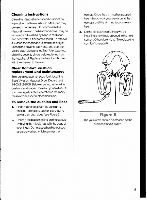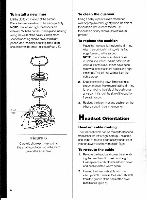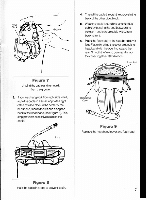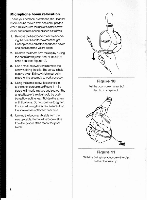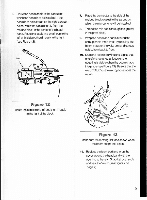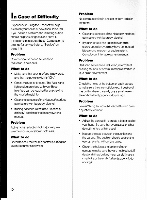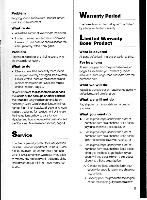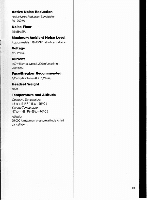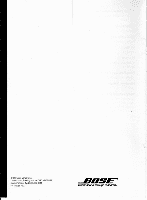Bose Aviation Headset Owner's guide - Page 12
Difficulty
 |
View all Bose Aviation Headset manuals
Add to My Manuals
Save this manual to your list of manuals |
Page 12 highlights
In Case of Difficulty Experienceinusingthe Headsetwill help establishyoursenseof howitshouldsound. Ifyounoticea problem.thefollowingoutline shouldhelpyou diagnoseand solveit, If problemspersist,CallBose"Corporationto arrangefor service(referto 'Serviceson page 11). Problem Communicationbutnoactivenoise reductioninbothears. What to do • MakesurethatyourInterfaceispowered, and that the powerswitchis "ON." • Checkthefuseorbreaker.Thefuseinthe lighterplugprovidedwithyourBose Interfacecanbe reachedby unscrewing theknurledmetaltip. • Cleanthecontactsof theHeadset/Interface connectorswithisopropylalcohol. • If usingbatteries,refertothe"Incaseof difficulty"sectionof thebatteryowner's manual. Problem Activenoisereductionbutno(orverylow volume)communicationinbothears. What to do Check to seeif thevolumecontrolisturnedtoo low(fullcounterclockwise). Problem Nocommunicationin oneearorfromradioor intercom. What to do • CleanthecontactsoftheHeadset/Interface connectorswithisopropylalcohol. • IfyourInterfacehasbeenconvertedto stereooperation.youmayhaveconnected itto amonointercomoraudiosystem. ConsultyourInterfaceowner'smanual. Problem Reducedactivenoisereduction.intermittent clickingsounds.Or communicationdistortionin loud noise environment. What to do Checktheholesatthe bottomof eachearcup to makesure theyarenotblocked.Ifdustordirt hasbuiltuphere.carefullyusea smallwireor theendof abentpapercliptounclogit. Problem LowrumblingsoundwithHeadsetturnedonin a quietenvironment. What to do • Adjusttheearcupfit tocreatea bettersealto yourhead.Besurethateyeglassesora hat do notinterferewith theseal. • Inspectthesealbetweenthecushionand theearcup.Thecushionshould seatonthe earcupevenly,withoutanygaps. • Checktheholesatthebottomof each earcuptomakesuretheyarenotblocked.If dustor dirt has builtuphere.carefullyusea smallwirea theendofa bentpaperclipto unclog it. 10