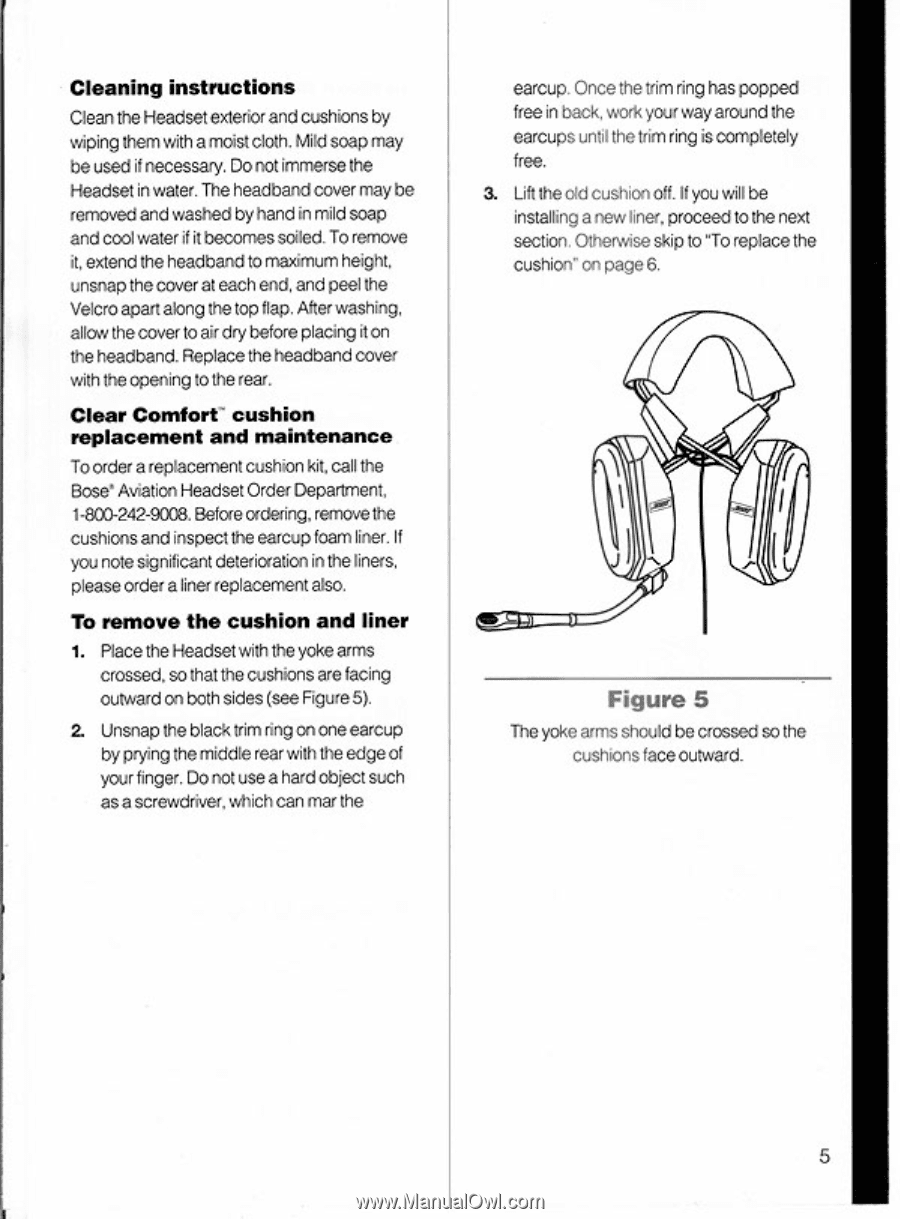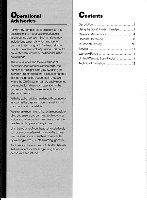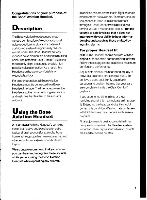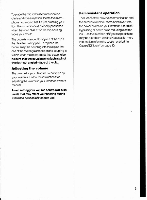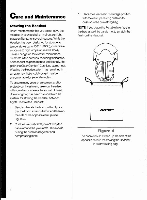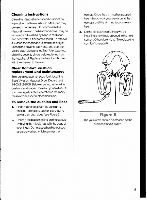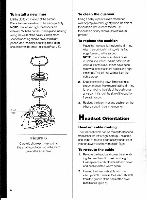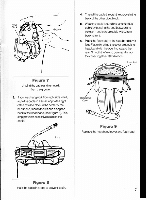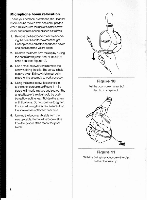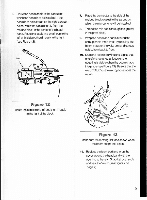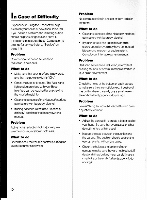Bose Aviation Headset Owner's guide - Page 7
and maintenance
 |
View all Bose Aviation Headset manuals
Add to My Manuals
Save this manual to your list of manuals |
Page 7 highlights
Cleaninginstructions Cleanthe Headsetexteriorandcushionsby wipingthemwithamoistcloth.Mildsoapmay be usedif necessary.Donot immersethe Headsetinwater. Theheadbandcovermaybe removedand washedbyhandinmildsoap andcoolwaterif itbecomessoiled.Toremove it, extendtheheadbandtomaximumheight, unsnapthecoverat eachend,and peelthe Velcroapartalongthe top flap.After washing. allowthecovertoairdry beforeplacingiton theheadband.Replacetheheadbandcover with theopeningto therear. Clear Comfort'cushion replacement and maintenance Toorderareplacementcush:onkit.call the Bose'AviationHeadsetOrderDepartment, 1.800-242-9008.Beforeordering,removethe cushionsandinspectthe earcupfoamliner.If younotesignificantdeteriorationintheliners. pleaseordera linerreplacementalso. To removethecushionand liner 1. PlacetheHeadsetwiththeyokearms crossed.so that thecushionsare facing outwardonbothsides(seeFigure5). 2. Unsnaptheblacktrimringononeearcup bypryingthemiddlerearwith the edgeof yourfinger.Donotusea hardobjectsuch asa screwdriver.whichcanmarthe earcup.OncetheVimringhaspopped free in back,work your wayaroundthe earcupsuntilthe trimringiscompletely free. 3. Lifttheoldcushionoff.Ifyouwill be installinga newliner,proceedtothe next section.Otherwiseskipto "Toreplacethe cushion"onpage6. ."` Figure 5 The yoke armsshouldbe crossedso the cushions face outward.