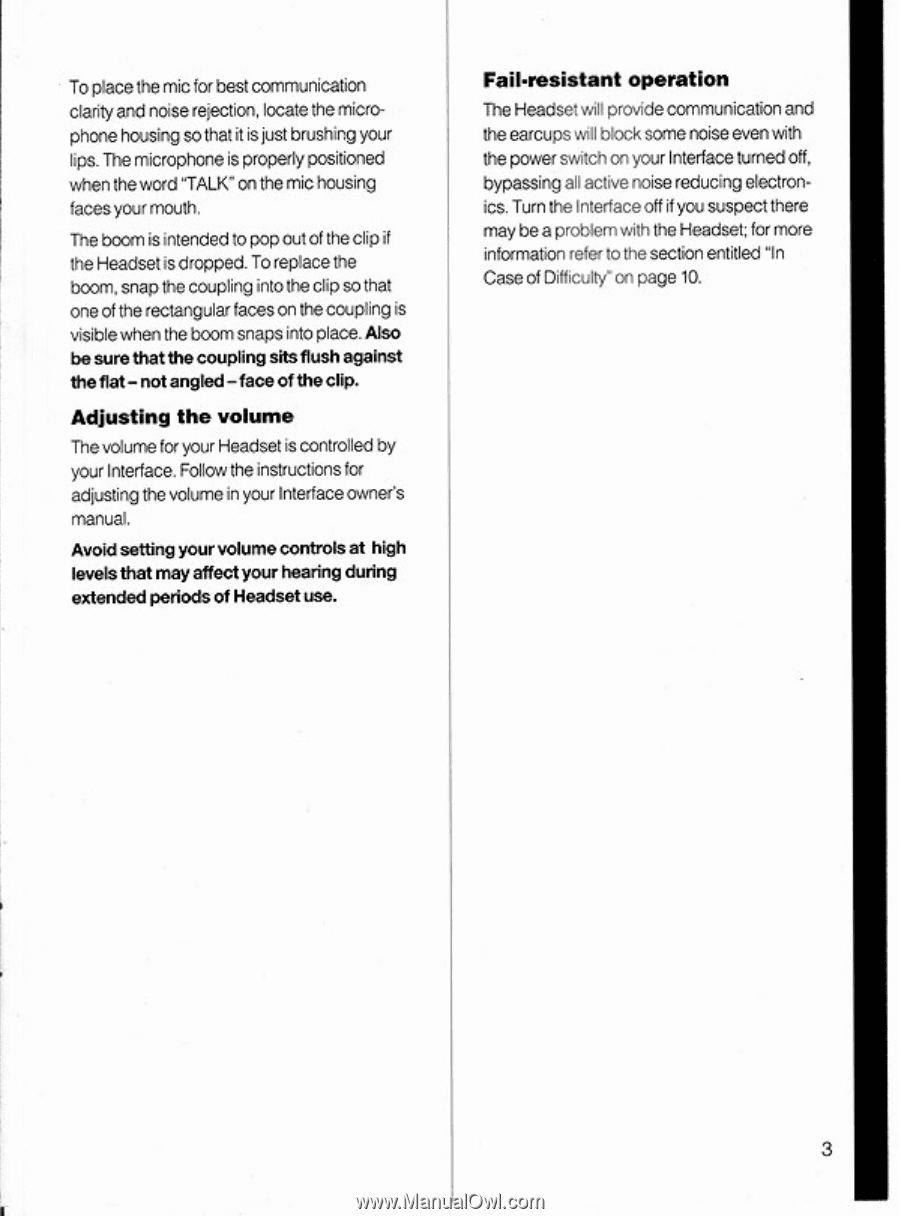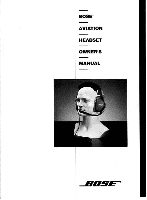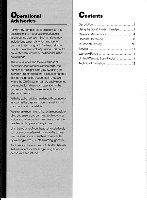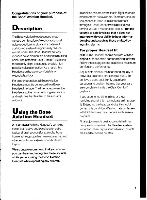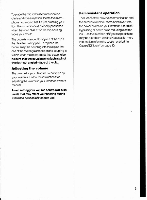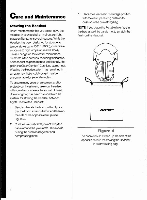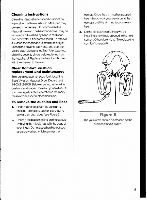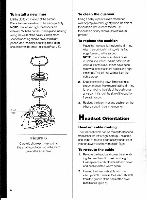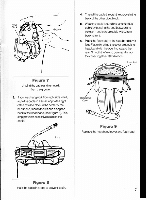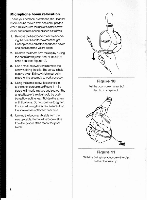Bose Aviation Headset Owner's guide - Page 5
snapsinto place.
 |
View all Bose Aviation Headset manuals
Add to My Manuals
Save this manual to your list of manuals |
Page 5 highlights
Toplacethemic for best communication clarityand noise rejection,locate themicrophonehousingsothatitis justbrushingyour lips. Themicrophoneis properlypositioned when theword'TALK* onthe mic housing facesyourmouth. Theboomisintendedtopopoutoftheclipif the Headsetis dropped.To replacethe boom,snap the couplingintothe clip so that oneof therectangularfacesonthecouplingis visiblewhentheboom snapsintoplace.Also besurethatthe couplingsits flushagainst theflat- notangled-faceofthe clip. Adjustingthe volume Thevolumefor yourHeadsetiscontrolledby yourInterface.Follow theinstructionsfor adjustingthe volumein yourInterfaceowner's manual. Avoidsettingyourvolumecontrolsat high levelsthatmayaffect yourhearingduring extendedperiodsof Headsetuse. Failresistantoperation TheHeadsetwillprovidecommunicationand the earcupswill block somenoiseevenwith thepower switchonyourInterfaceturnedoff. bypassingall activenoisereducingelectronics.TurntheInterfaceoffif yoususpectthere maybea problemwiththeHeadset:for more informationreferto thesectionentitled"In CaseofDifficulty'on page 10. 3