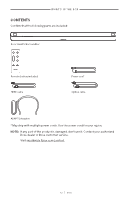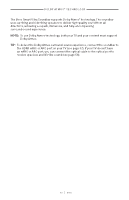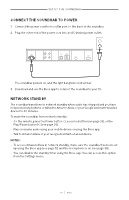Bose Premium Owners Guide - Page 13
Dolby Atmos® technology, Dolby Atmos.
 |
View all Bose Premium manuals
Add to My Manuals
Save this manual to your list of manuals |
Page 13 highlights
DOLBY ATMOS® TECHNOLOGY The Bose Smart Ultra Soundbar supports Dolby Atmos® technology. The soundbar uses up-firing and side-firing speakers to deliver high-quality sound from all directions, achieving a superb, immersive, and fully-encompassing surround-sound experience. NOTE: To use Dolby Atmos technology, both your TV and your content must support Dolby Atmos. TIP: To deliver the Dolby Atmos surround-sound experience, connect the soundbar to the HDMI eARC or ARC port on your TV (see page 57). If your TV doesn't have an eARC or ARC port, you can connect the optical cable to the optical port to receive spacious and life-like sound (see page 58). | 1 3 E N G

13
|
ENG
The Bose Smart Ultra Soundbar supports Dolby Atmos® technology. The soundbar
uses up-firing and side-firing speakers to deliver high-quality sound from all
directions, achieving a superb, immersive, and fully-encompassing
surround-sound experience.
NOTE:
To use Dolby Atmos technology, both your TV and your content must support
Dolby Atmos.
TIP:
To deliver the Dolby Atmos surround-sound experience, connect the soundbar to
the HDMI eARC or ARC port on your TV (see page 57). If your TV doesn’t have
an eARC or ARC port, you can connect the optical cable to the optical port to
receive spacious and life-like sound (see page 58).
DOLBY ATMOS® TECHNOLOGY