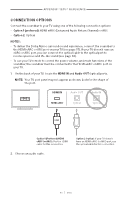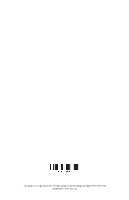Bose Premium Owners Guide - Page 59
Roku TV Ready™, The Bose Smart Ultra Soundbar is Roku TV Ready certified. Connect the Bose Smart
 |
View all Bose Premium manuals
Add to My Manuals
Save this manual to your list of manuals |
Page 59 highlights
A P P ETNrDoIXu:bSlEeTsUhPooRtEiF EnRgE NC E ROKU TV READY™ The Bose Smart Ultra Soundbar is Roku TV Ready certified. Connect the Bose Smart Ultra Soundbar to a Roku TV with an HDMI cable, and follow the on-screen setup instructions. Once completed, control the soundbar with your Roku TV remote and access the soundbar settings using the on-screen Roku TV settings menu. NOTES: • The Bose Smart Ultra Soundbar may require a software update to support Roku TV Ready. For more information, contact Bose customer service. Visit: support.Bose.com/UltraSB • Roku TV Ready isn't available in all regions. For more information, visit: go.roku.com/rokutvready | 5 9 E N G

TROUBLESHOOTING
59
|
ENG
APPENDIX² SETUP REFERENCE
ROKU TV READY™
The Bose Smart Ultra Soundbar is Roku TV Ready certified. Connect the Bose Smart
Ultra Soundbar to a Roku TV with an HDMI cable, and follow the on-screen setup
instructions. Once completed, control the soundbar with your Roku TV remote and
access the soundbar se°ings using the on-screen Roku TV se°ings menu.
NOTES:
•
The Bose Smart Ultra Soundbar may require a software update to support Roku TV
Ready. For more information, contact Bose customer service.
Visit:
support.Bose.com/UltraSB
support.Bose.com/UltraSB
•
Roku TV Ready isn’t available in all regions. For more information, visit:
go.roku.com/rokutvready
go.roku.com/rokutvready