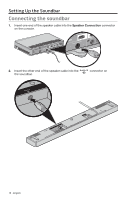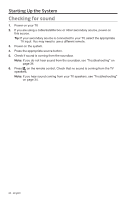Bose SoundTouch 130 Home Theater Owners Guide - Page 18
Connecting the soundbar to power, Connecting the console to power
 |
View all Bose SoundTouch 130 Home Theater manuals
Add to My Manuals
Save this manual to your list of manuals |
Page 18 highlights
Connecting the System to Power Connecting the soundbar to power 1. Plug the power cord into the connector on the soundbar. 2. Plug the power cord into an AC (mains) outlet. Connecting the console to power 1. Plug the power cord into the Power connector on the console. 2. Plug the power cord into an AC (mains) outlet. 18 - English

18 - English
Connecting the System to Power
Connecting the soundbar to power
1.
Plug the power cord into the
connector on the soundbar.
2.
Plug the power cord into an AC (mains) outlet.
Connecting the console to power
1.
Plug the power cord into the
Power
connector on the console.
2.
Plug the power cord into an AC (mains) outlet.