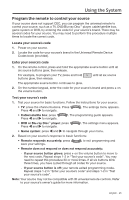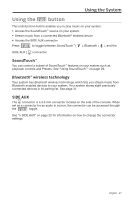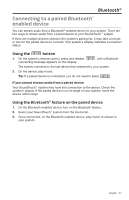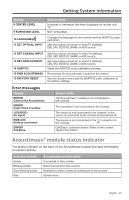Bose SoundTouch 130 Home Theater Owners Guide - Page 28
Adjusting the volume, Function buttons, Programming a non-Bose, remote control
 |
View all Bose SoundTouch 130 Home Theater manuals
Add to My Manuals
Save this manual to your list of manuals |
Page 28 highlights
Using the System Adjusting the volume On the remote control: • Press + to increase the volume. • Press - to decrease the volume. • Press to mute or unmute the audio. Note: If you hear sound coming from your TV, see "Troubleshooting" on page 34. Function buttons The red, green, yellow and blue buttons on the remote control correspond with the color-coded function buttons on your cable/satellite box, Blu-Ray Disc™ player or teletext functions. • Cable/satellite box or Blu-Ray Disc™ player functions: refer to your cable/satellite box owner's guide. • Teletext functions: correspond with color-coded page numbers, headings or shortcuts on a teletext display. Programming a non-Bose® remote control You can program a non-Bose remote control, such as your cable/satellite box remote, to control the system. Refer to your non-Bose remote control owner's guide or cable/satellite website for instructions. Once programmed, the non-Bose remote controls basic functions such as power on/off and volume. 28 - English