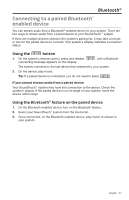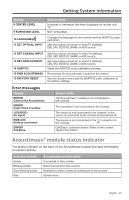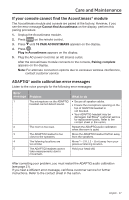Bose SoundTouch 130 Home Theater Owners Guide - Page 35
Care and Maintenance
 |
View all Bose SoundTouch 130 Home Theater manuals
Add to My Manuals
Save this manual to your list of manuals |
Page 35 highlights
Care and Maintenance Problem What to do Remote control is inconsistent or does not work • Match the + and - symbols on the batteries with the + and - markings inside the compartment (see page 19). • Replace the battery (see page 19). • Press the volume button on the remote control and see if the correct source button flashes. • Remove the protective film from the console. • If using CEC: -- Point the remote control at the console. -- Use the Alternate On setting (see page 32). -- Disable CEC on your system (see page 32) and program the remote to control your source (see page 24). • If you have programmed the remote to control your source: -- Point the remote control at the appropriate source. -- Ensure you have entered the correct code for your source's brand. -- Program the remote with another code (see page 24). System does not sync with the correct source / selects the incorrect source after delay (CEC) • Use the Alternate On setting (see page 32). • Disable CEC on your source (refer to your source owner's guide for more information). • Disable CEC on your system (see page 32) and program the remote to control your source (see page 24). CEC inconsistent or does not work • Use the Alternate On setting (see page 32). • Disable CEC on your source (refer to your source owner's guide for more information). • Disable CEC on your system (see page 32) and program the remote control (see page 24). Poor or distorted sound • Remove all protective films from the system. • Secure all cable connections on the soundbar, TV, and connected sources. • If you see the error message Cannot find Acoustimass: -- Plug in the Acoustimass® module. -- Pair the Acoustimass module with the console (see page 37). • If using the analog or connector, decrease the volume on your source. • Factory reset the system (see page 37) and run the ADAPTiQ® audio calibration (see page 21). Intermittent sound • Secure all cable connections on the soundbar, TV, and connected sources. • Move system away from potential interference, such as a wireless router, cordless phone, television, microwave, etc. • Toggle CEC between Alternate On and Default On (see page 32). English - 35