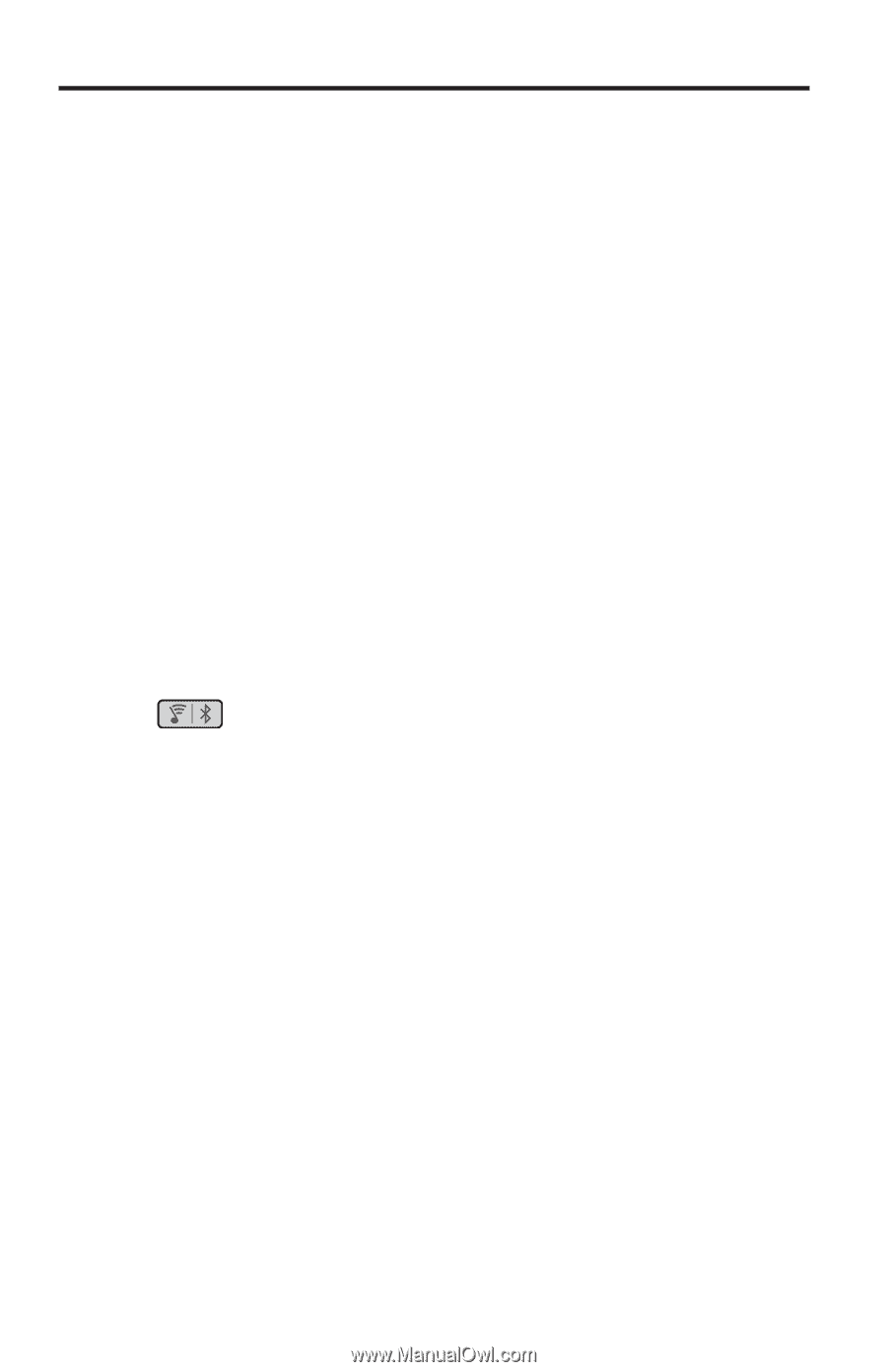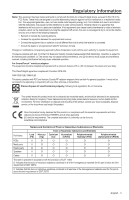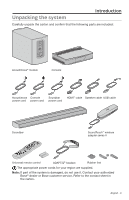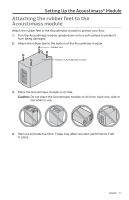6 - English
ADAPTiQ
®
Running the ADAPTiQ
®
audio calibration
.........................................................................
21
Setting up SoundTouch™
Adding the system to your Wi-Fi
®
network
......................................................................
22
Add the system to an existing SoundTouch™ account
.........................................
22
Download and install the SoundTouch™ app
..........................................................
22
Connect the system to your home Wi-Fi
®
network
................................................
22
Using the System
Remote control buttons
......................................................................................................
23
Programming the universal remote control
...................................................................
24
Consumer Electronics Control
...................................................................................
24
Test your HDMI™-connected sources for CEC
..........................................................
24
Program the remote to control your source
............................................................
25
Source selection
...................................................................................................................
26
Select a source connected to the Bose
®
system
....................................................
26
Select a source connected to your TV
......................................................................
26
Universal source buttons and console connectors
........................................................
26
Using the
button
..................................................................................................
27
SoundTouch™
................................................................................................................
27
Bluetooth
®
wireless technology
................................................................................
27
SIDE AUX
........................................................................................................................
27
Adjusting the volume
..........................................................................................................
28
Function buttons
..................................................................................................................
28
Programming a non-Bose remote control
.......................................................................
28
Using SoundTouch™
Accessing SoundTouch™
.....................................................................................................
29
Using the SoundTouch™ app
......................................................................................
29
Using the SoundTouch™ source
.................................................................................
29
Contents