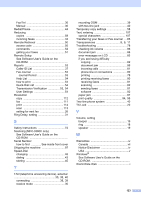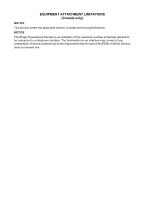122
Jams
document
..............................................
86
paper
.....................................................
86
L
LCD (liquid crystal display)
.............
99
,
100
Contrast
................................................
20
Help List
................................................
54
M
Macintosh
®
See Software User's Guide on the
CD-ROM.
..................................................
Maintenance, routine
...............................
89
Manual
dialing
....................................................
43
receive
..................................................
30
transmission
..........................................
29
Memory Storage
......................................
99
Menu Table
..............................................
99
Mode, entering
Copy
......................................................
58
Fax
........................................................
24
Scan
........................................................
6
Multi-line connections (PBX)
....................
41
O
One-Touch
changing
...............................................
46
setting up
..............................................
45
using
.....................................................
43
Out of Area (Caller ID)
.............................
37
Out of Memory message
..........................
29
P
Packing and shipping the machine
..........
97
Paging
......................................................
48
Paper
................................................
8
,
110
capacity
.................................................
11
document size
..................................
7
,
24
loading
...........................................
12
,
14
size
.................................................
10
,
18
type
................................................
10
,
18
PaperPort
®
SE with OCR
See Software User's Guide on the
CD-ROM.
..................................................
Phone line
connections
..........................................
39
difficulties
..............................................
80
multi-line (PBX)
....................................
41
roll over lines
........................................
40
two-line phone system
..........................
40
Phone line interference
...........................
89
Photo paper
..............................
8
,
9
,
11
,
61
Power failure
...........................................
99
Print
area
......................................................
16
checking alignment
...............................
95
difficulties
........................................
78
,
80
drivers
.................................................
114
improving quality
............................
94
,
95
paper jams
............................................
87
reports
..................................................
54
resolution
............................................
114
specifications
......................................
114
Printing
See Software User's Guide on the
CD-ROM.
..................................................
Programming your machine
............
99
,
100
Q
Quality key (copying)
...............................
58
Quick-Dial
Access codes and credit card numbers
.........................................................
46
,
47
Broadcasting
........................................
24
using Groups
.....................................
24
Group dial
changing
............................................
46
setting up Groups for Broadcasting
... 46
One-Touch
changing
............................................
46
setting up
...........................................
45
using
..................................................
43
Search
..................................................
44
Speed-Dial
changing
............................................
46
setting up by location
........................
45
using
..................................................
43
R
Receive Mode
.........................................
30
External TAD
........................................
30
Fax Only
...............................................
30