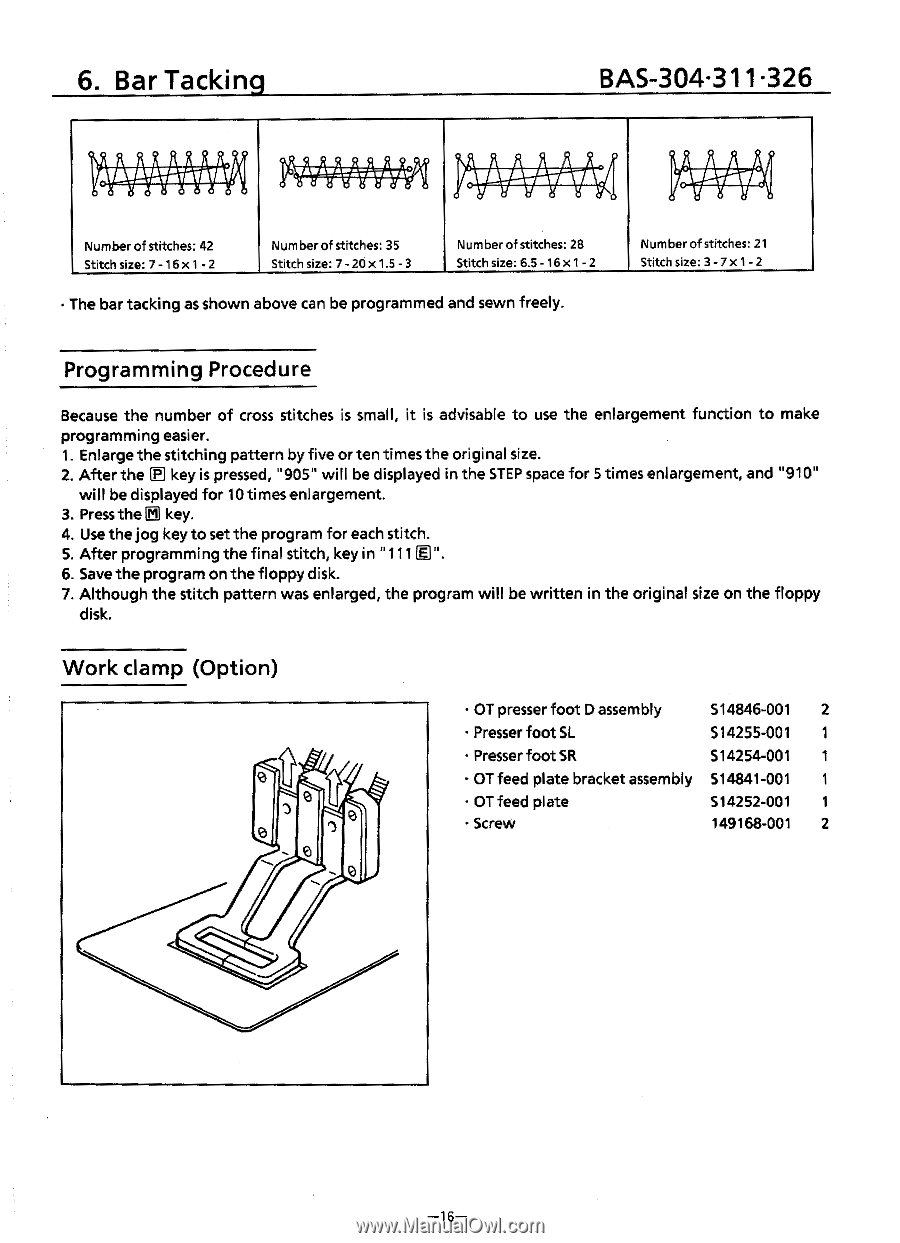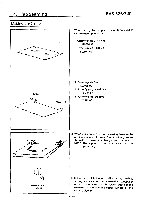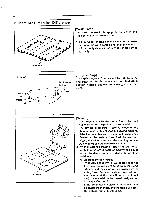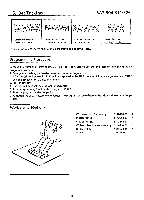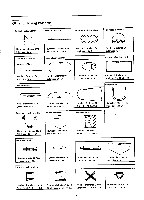Brother International BAS-300 Series Programmer Instruction Manual - English - Page 22
Waymy1
 |
View all Brother International BAS-300 Series manuals
Add to My Manuals
Save this manual to your list of manuals |
Page 22 highlights
6. Bar Tacking BAS-304.311.326 )i WAYMY1 0 o o Number of stitches: 42 Stitch size: 7 -16 x1 -2 Number of stitches: 35 Stitch size: 7 -20 x1.5 -3 Number of stitches: 28 Stitch size: 6.5 -16 x1 -2 • The bar tacking as shown above can be programmed and sewn freely. Number of stitches: 21 Stitch size:3 -7 x1 -2 Programming Procedure Because the number of cross stitches is small, it is advisable to use the enlargement function to make programming easier. 1. Enlarge the stitching pattern by five or ten times the original size. 2. After the E key is pressed, "905" will be displayed in the STEP space for 5 times enlargement, and "910" will be displayed for 10 times enlargement. 3. Press the key. 4. Use the jog key to set the program for each stitch. 5. After programming the final stitch, key in "111El". 6. Save the program on the floppy disk. 7. Although the stitch pattern was enlarged, the program will be written in the original size on the floppy disk. Work clamp (Option) 3 • OT presser foot D assembly 514846-001 2 • Presser foot SL 514255-001 1 • Presser foot SR 514254-001 1 • OT feed plate bracket assembly 514841-001 1 • OT feed plate 514252-001 1 • Screw 149168-001 2 -16-