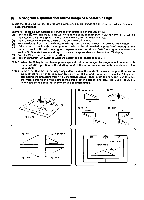Brother International BAS-300A Application Instruction Manual - English - Page 16
program, symmetrical, mirror, image, pattern, design
 |
View all Brother International BAS-300A manuals
Add to My Manuals
Save this manual to your list of manuals |
Page 16 highlights
al To program a symmetrical mirror image of a pattern design A.Use the ! key (Mirror key) to program a symmetrical mirror image of a stitch pattern which has already been programmed. Example: Program a symmetrical mirror image of the pattern in the figures below. (1) Press the E key. The work clamp will move to the point of origin (X-0; Y-0), the numeral "0" will be indicated on the STEP display, and the command indicator "F" will illuminate. (2) Insert the floppy disk storing the stitch pattern into the disk drive. (3) Press the data switch. The drive indicator will light and the program data will be read into memory. (4) If the pattern in section 0 of the figure on the left is the original design, press "001" to program the pattern in section @, "011" to program the pattern in section ©, and "010" to program the pattern in section 0. Operate the numeral keys to indicate the appropriate number on the STEP display. (5) Press the [S key, and then press the key. (6) Press the program R/W switch to write the pattern to disk. (Refer to page 24.) Note 1 When the M key is used to compose a symmetrical mirror image, the program will be input with the initial stitch position as the starting point of the entire symmetrical pattern as shown in the figures below. Note 2 In the event that the mirror image may extend beyond the limits of the work clamp, or if the entire symmetrical pattern is to be moved to the center of the work clamp, etc., press the It key after completing the procedure from 1 to 5 mentioned above. Then, press the direction keys to move the work clamp to the newly-established initial stitch position, and press the L key. Thus, the newly-established initial stitch position will be programmed. 0 Origin figure @ "001" f (X-0 • Y-0) @NM, Q "m" e "cool" 0 Origin figure "011" "010" L 9 New position Initial stitch -13-