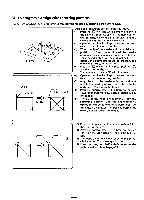Brother International BAS-300A Application Instruction Manual - English - Page 27
write, program
 |
View all Brother International BAS-300A manuals
Add to My Manuals
Save this manual to your list of manuals |
Page 27 highlights
CHOWTOWRITDEATATODISK) El To write program data to disk • Follow the procedure below to write program data to disk. BAS-304A type 7O1 -244NO 0 (1) Insert disk 0 with the label up all the way into the drive. (2) Press the program number switch @ to display a program number at which no data is recorded. (3) Press the program R/W switchP. (4) The drive indicator will light, while the program number display @ will change to E to indicate that the program is being written. A dot will appear at the bottom right of the LED E while writing data on the floppy disk. When indicator 0 goes out, program number display will return to its former state. A tone will sound to indicate that the program was successfully written. (5) Press the E key to enter the sewing mode. BAS-311A type BB 0 (Back side) Window open )K Slide the write protect tab (5 down after writing data to disk. Data cannot be written to or erased from disk when the write protect window is open. To rewrite data to disk, close the write protect tab @ over the window. Writing impossible Writing possible -24-