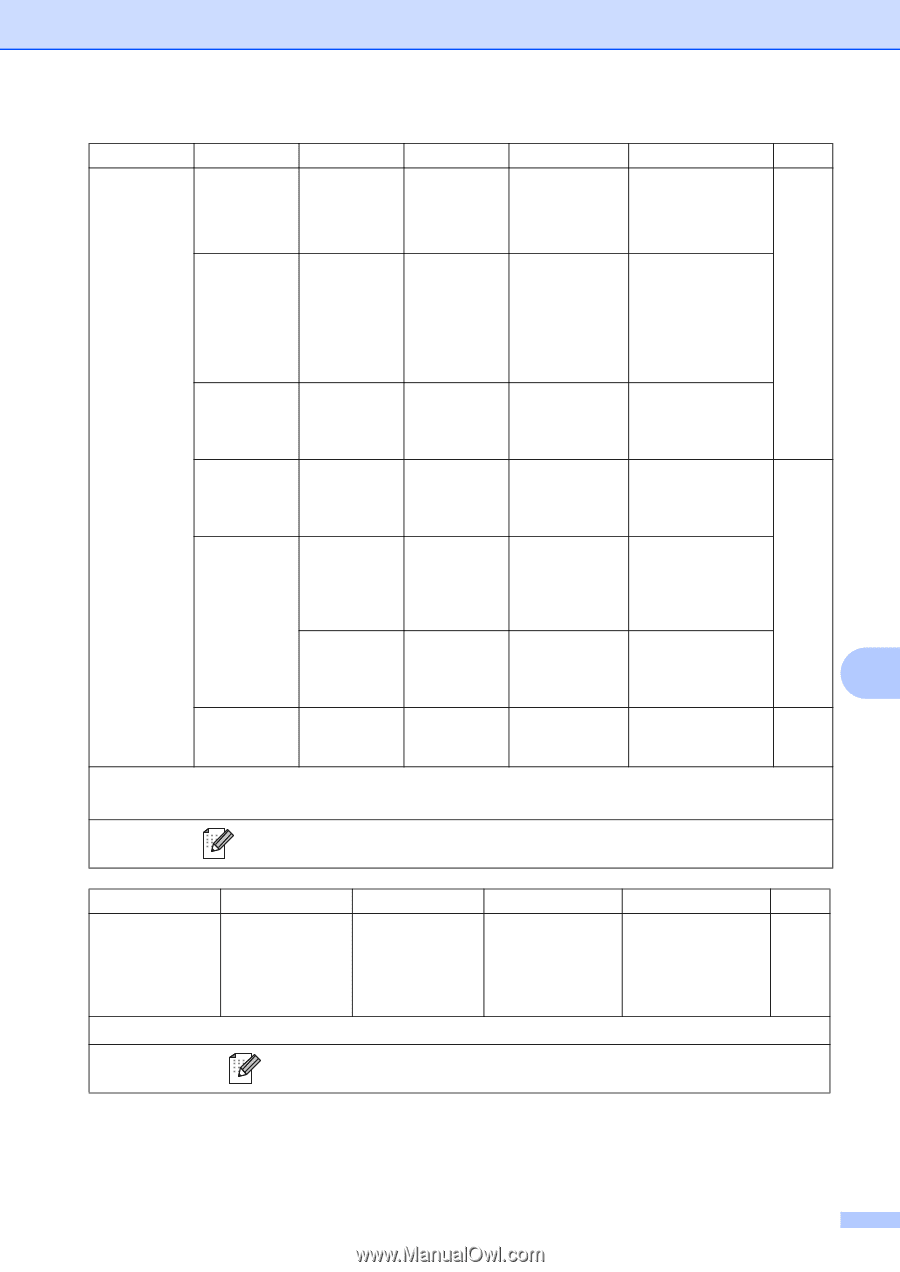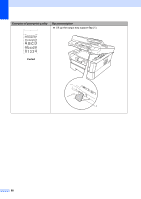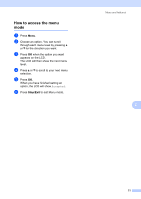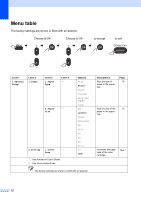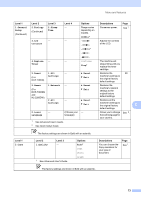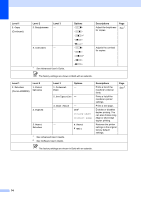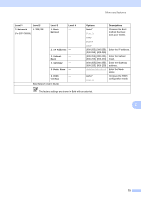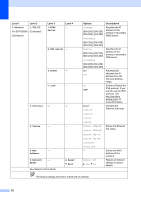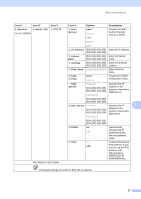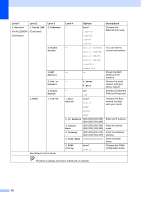Brother International DCP-7065DN Users Manual - English - Page 87
General, Setup, Ecology, Sleep, 003Min, Contrast, Replace, Toner, Reset, Settings, Network, Local - toner replacement
 |
UPC - 012502627128
View all Brother International DCP-7065DN manuals
Add to My Manuals
Save this manual to your list of manuals |
Page 87 highlights
Menu and features Level 1 Level 2 Level 3 Level 4 Options Descriptions Page 1.General 2.Ecology 2.Sleep - Setup (Continued) Time (Continued) 3.LCD - - Contrast Range varies depending on models. 003Min* -nnnno+ -nnnon+ Conserves power. See 1. Adjusts the contrast of the LCD. -nnonn+* -nonnn+ -onnnn+ 4.Replace - - Continue The machine will Toner Stop* stop printing until you replace the toner cartridge. 5.Reset 1.All - (For Settings DCP-7060D) a Reset b Exit Restores the 69 machine's settings to the original factory default settings. 5.Reset 1.Network - a Reset Restores the (For DCP-7065DN and HL-2280DW) b Exit machine's network settings to the original factory default settings. 2.All - a Reset Restores all the Settings b Exit machine's settings to the original factory C default settings. 0.Local - Language (Choose your - language) Allows you to change the LCD language for your country. See 2. 1 See Advanced User's Guide. 2 See Quick Setup Guide. The factory settings are shown in Bold with an asterisk. Level 1 2.Copy Level 2 1.Quality Level 3 - 1 See Advanced User's Guide. Options Auto* Text Photo Graph Descriptions You can choose the Copy resolution for your type of document. Page See 1. The factory settings are shown in Bold with an asterisk. 73