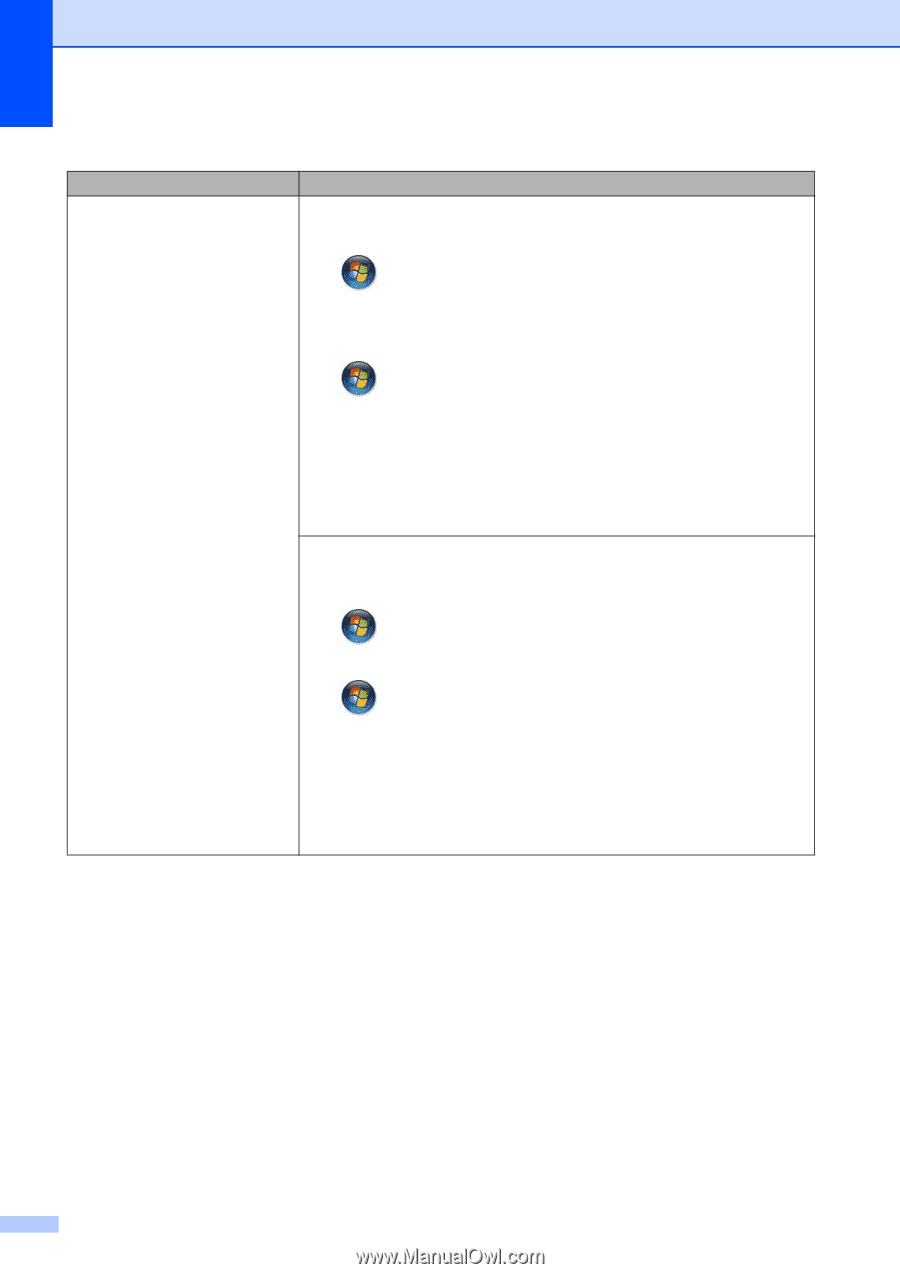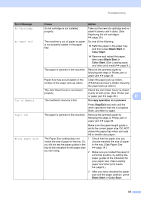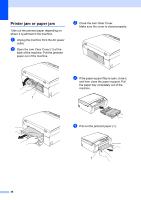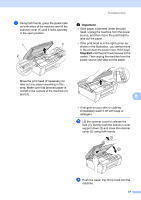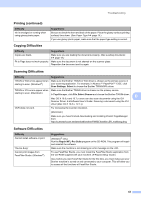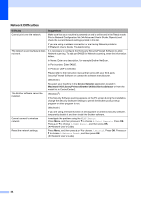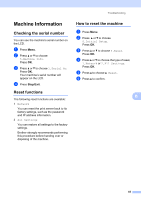Brother International DCP-J140W Users Manual - English - Page 50
Printing continued, Printers and Other Hardware - driver for mac
 |
View all Brother International DCP-J140W manuals
Add to My Manuals
Save this manual to your list of manuals |
Page 50 highlights
Printing (continued) Difficulty No printout. (Continued) Suggestions (Windows® only) Make sure that the machine is online. (Windows® 7) Click /Devices and Printers. Right-click Brother DCP-XXXXX (where XXXXX is your model name) and choose See what's printing. Click Printer and make sure that Use Printer Offline is unchecked. (Windows Vista®) Click /Control Panel/Hardware and Sound/Printers. Right-click Brother DCP-XXXXX (where XXXXX is your model name). If the printer is offline, it will show Use Printer Online. Select this option to enable the printer. (Windows® XP) Click Start/Control Panel/Printers and Other Hardware/Printers and Faxes. Right-click Brother DCP-XXXXX (where XXXXX is your model name). If the printer is offline, it will show Use Printer Online. Select this option to enable the printer. If old unprinted data remains in the printer driver spooler, it will prevent new print jobs from printing. Open the printer icon and delete all data as follows: (Windows® 7) Click /Devices and Printers/Printers and Faxes. (Windows Vista®) Click /Control Panel/Hardware and Sound/Printers. (Windows® XP) Click Start/Control Panel/Printers and Other Hardware/Printers and Faxes. (Mac OS X 10.7.x) Click System Preferences/Print & Scan. (Mac OS X 10.5.8, 10.6.x) Click System Preferences/Print & Fax. 40