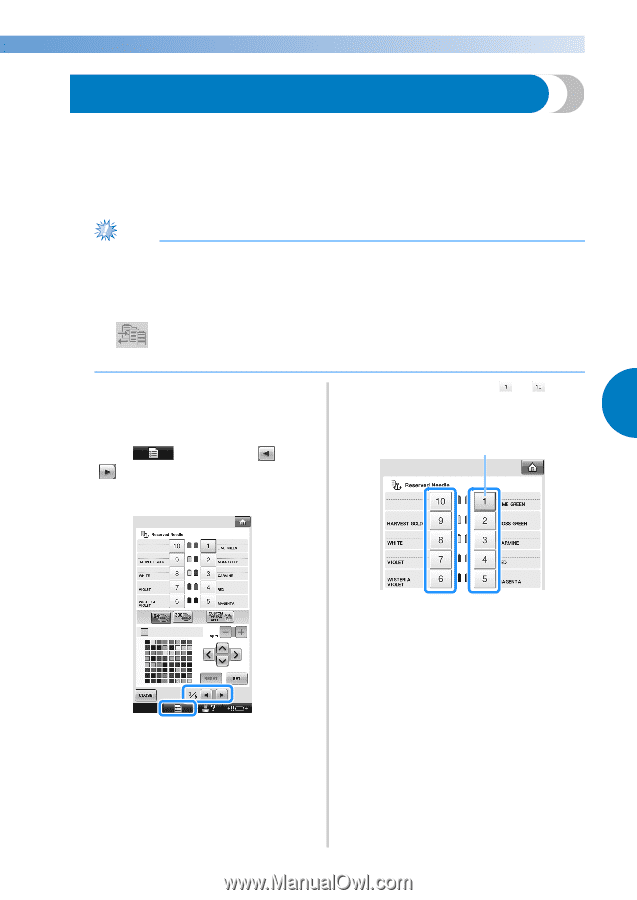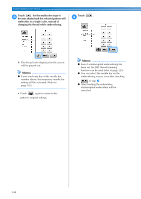Brother International Entrepreneur Pro PR1000e Users Manual - English - Page 147
Reserved Needle Bar and Sewing Speed Settings
 |
View all Brother International Entrepreneur Pro PR1000e manuals
Add to My Manuals
Save this manual to your list of manuals |
Page 147 highlights
Reserved Needle Bar and Sewing Speed Settings Normally, the machine automatically assigns thread colors to the needle bars; however, a specific thread color can be manually assigned to a certain needle bar. If a needle bar is specified, that needle bar is removed from the machine's automatic assignments and the specified color remains assigned to it. By specifically assigning often used thread colors to certain needle bars, the trouble of changing the thread spools can be reduced. Also, the maximum sewing speed can be specified to the assigned needle bar. It is useful when you specially set a weak thread such as a metallic thread to the assigned needle bar. Note ● This feature is not accessible through the embroidering screen. ● You can assign thread colors up to 9 needle bars in normal mode. When you set "Manual Color Sequence" to "ON" in settings screen, it is available to assign up to 10 needle bars. If you assign all the 10 needle bars in the "Manual color sequence" mode, and then you set the machine to the normal mode, the setting of needle bar 10 is canceled automatically. Refer to "Selecting/Managing Thread Colors for Each Needle Bar (Manual Color Sequence)" on page 132 Once a manual needle bar setting is specified, it Touch any of the key from to for the remains applied until the setting is cancelled. The manual needle bar settings can be specified in 2 number of the needle bar that you wish to 4 page 3/5 of the settings screen. specify. 1 Touch , and then touch and 1 to display page 3/5 of the settings screen. 1 Indicates the number of the selected needle bar Reserved Needle Bar and Sewing Speed Settings 145