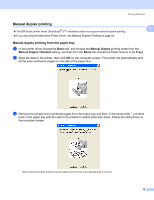Brother International HL-3075CW Users Manual - English - Page 21
Com-10, Paper Size, PostScript Custom Size, Custom Sizes, Macintosh printer driver - user manual
 |
View all Brother International HL-3075CW manuals
Add to My Manuals
Save this manual to your list of manuals |
Page 21 highlights
Printing Methods Note • To use the BR-Script printer driver for Windows® you must install the driver using the Custom Install 1 from the CD-ROM. • When you use Envelope #10, choose Com-10 for the Paper Size. • For other envelopes which are not listed in the printer driver, such as Envelope #9 or Envelope C6, choose User Defined... (for Windows® printer driver), PostScript Custom Page Size (for BR-Script printer driver for Windows®) or Custom Page Sizes (for Macintosh printer driver). For more information on envelope sizes, see Paper size on page 171. Macintosh printer driver 1 2 3 g Send the print data to the printer. h After the LCD shows Manual Feed, put in the next sheet of paper or envelope as shown in step e. Repeat for each page that you want to print. i When you have finished printing, reset the two gray levers which are pulled down at step c back to the original position. Note • The LCD will show Manual Feed until a sheet of paper or an envelope is put in the manual feed slot. • Remove each sheet or envelope at once after printing. Stacking the sheets or envelopes may cause the paper to jam or curl. 16