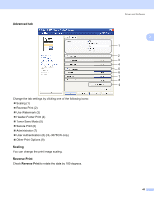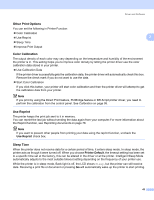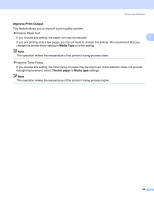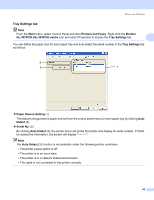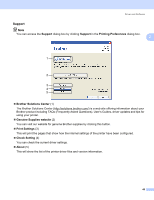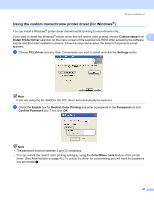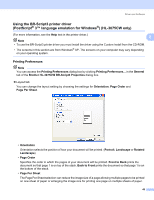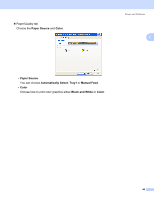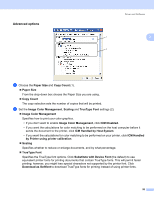Brother International HL-3075CW Users Manual - English - Page 50
Tray Settings tab, Start, Printers and Faxes, Brother, HL-3075CW HL-3045CN series - series driver
 |
View all Brother International HL-3075CW manuals
Add to My Manuals
Save this manual to your list of manuals |
Page 50 highlights
Driver and Software Tray Settings tab Note From the Start menu, select Control Panel and then Printers and Faxes. Right-click the Brother HL-3075CW (HL-3045CN) series icon and select Properties to access the Tray Settings tab. 2 2 You can define the paper size for each paper tray and auto detect the serial number in the Tray Settings tab as follows. 2 3 1 Paper Source Setting (1) This feature recognizes the paper size set from the control panel menu for each paper tray by clicking Auto Detect (3). Serial No. (2) By clicking Auto Detect (3), the printer driver will probe the printer and display its serial number. If it fails to receive the information, the screen will display Note The Auto Detect (3) function is not available under the following printer conditions: • The printer power switch is off. • The printer is in an error state. • The printer is in a network shared environment. • The cable is not connected to the printer correctly. 45