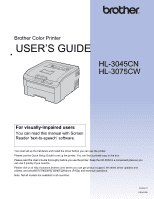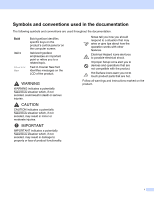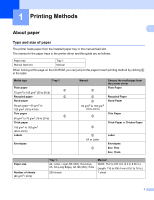ii
Table of Contents
1
Printing Methods
1
About paper
...............................................................................................................................................
1
Type and size of paper
........................................................................................................................
1
Recommended paper
..........................................................................................................................
2
Unprintable area
..................................................................................................................................
4
Printing methods
........................................................................................................................................
5
Printing on plain paper
.........................................................................................................................
5
Printing on thick paper, labels and envelopes
...................................................................................
13
Duplex printing
.........................................................................................................................................
18
Guidelines for printing on both sides of the paper
.............................................................................
18
Manual duplex printing
......................................................................................................................
19
Booklet printing (for Windows
®
printer driver)
...................................................................................
22
Printing photos from a digital camera (HL-3075CW only)
.......................................................................
23
PictBridge requirements
....................................................................................................................
23
Setting your digital camera
................................................................................................................
23
Printing images
..................................................................................................................................
24
Connecting a camera as a storage device
........................................................................................
24
DPOF printing
....................................................................................................................................
25
Printing images with Secure Function Lock 2.0 enabled (HL-3075CW only)
....................................
25
Printing data from a USB flash memory drive with direct print (HL-3075CW only)
..................................
27
Supported file formats
.......................................................................................................................
27
Direct Print default settings
................................................................................................................
27
Creating a PRN or PostScript
®
3™ (HL-3075CW only) file for direct printing
...................................
28
Printing data directly from the USB flash memory drive
....................................................................
29
Printing data directly from the USB flash memory drive with Secure Function Lock 2.0 enabled
(HL-3075CW only)
.........................................................................................................................
30
2
Driver and Software
32
Printer driver
............................................................................................................................................
32
Features in the printer driver (for Windows
®
)
....................................................................................
35
Using the custom monochrome printer driver (for Windows
®
)
..........................................................
47
Using the BR-Script3 printer driver (PostScript
®
3™ language emulation for Windows
®
) (HL-3075CW only)
..48
Features in the printer driver (for Macintosh)
....................................................................................
55
Using the BR-Script3 printer driver (Post Script
®
3™ language emulation for Macintosh) (HL-3075CW only)
........
65
Installing the BR-Script3 printer driver
..............................................................................................
65
Uninstalling the printer driver
...................................................................................................................
69
Printer driver for Windows
®
...............................................................................................................
69
Printer driver for Macintosh
...............................................................................................................
70
Software
..................................................................................................................................................
71
Software for networks
.......................................................................................................................
71
About emulation modes (HL-3075CW only)
......................................................................................
73
Automatic emulation selection (HL-3075CW only)
............................................................................
73
Automatic interface selection
.............................................................................................................
73