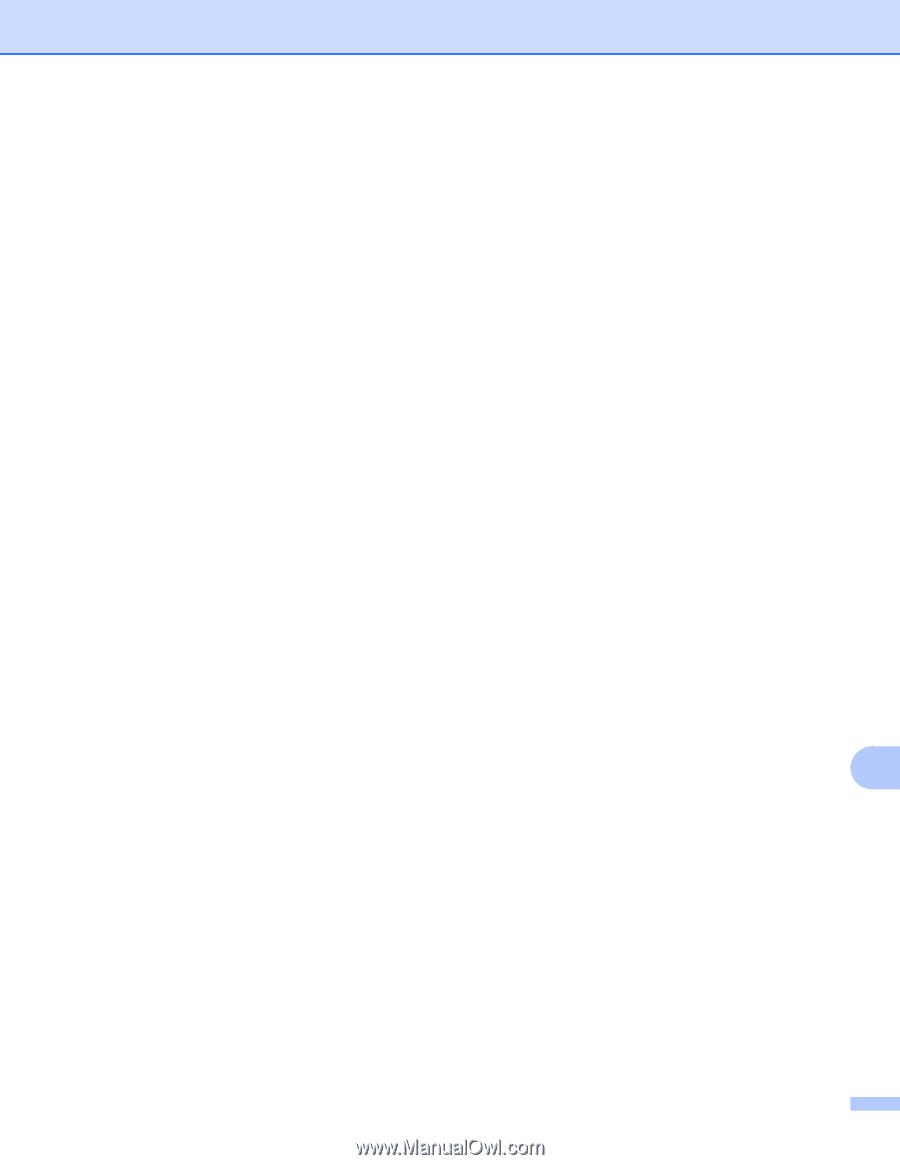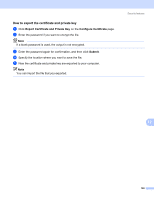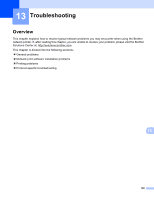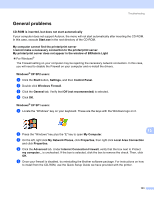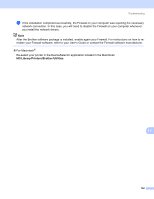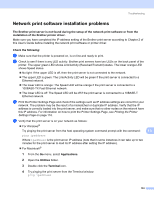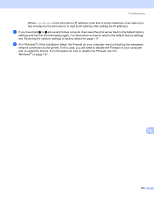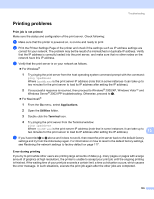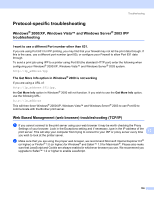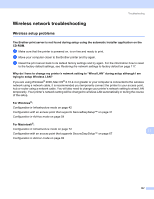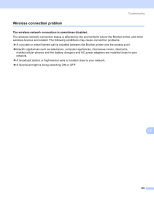Brother International HL 4040CN Network Users Manual - English - Page 161
For Windows,
 |
UPC - 012502617785
View all Brother International HL 4040CN manuals
Add to My Manuals
Save this manual to your list of manuals |
Page 161 highlights
Troubleshooting Where ipaddress is the print server IP address (note that in some instances it can take up to two minutes for the print server to load its IP address after setting the IP address). e If you have tried a to d above and it does not work, then reset the print server back to the default factory settings and try from the initial setup again. For information on how to reset to the default factory settings, see Restoring the network settings to factory default on page 117. f (For Windows®) If the installation failed, the Firewall on your computer may be blocking the necessary network connection to the printer. In this case, you will need to disable the Firewall on your computer and re-install the drivers. For information on how to disable the Firewall, see For Windows® on page 151. 13 154