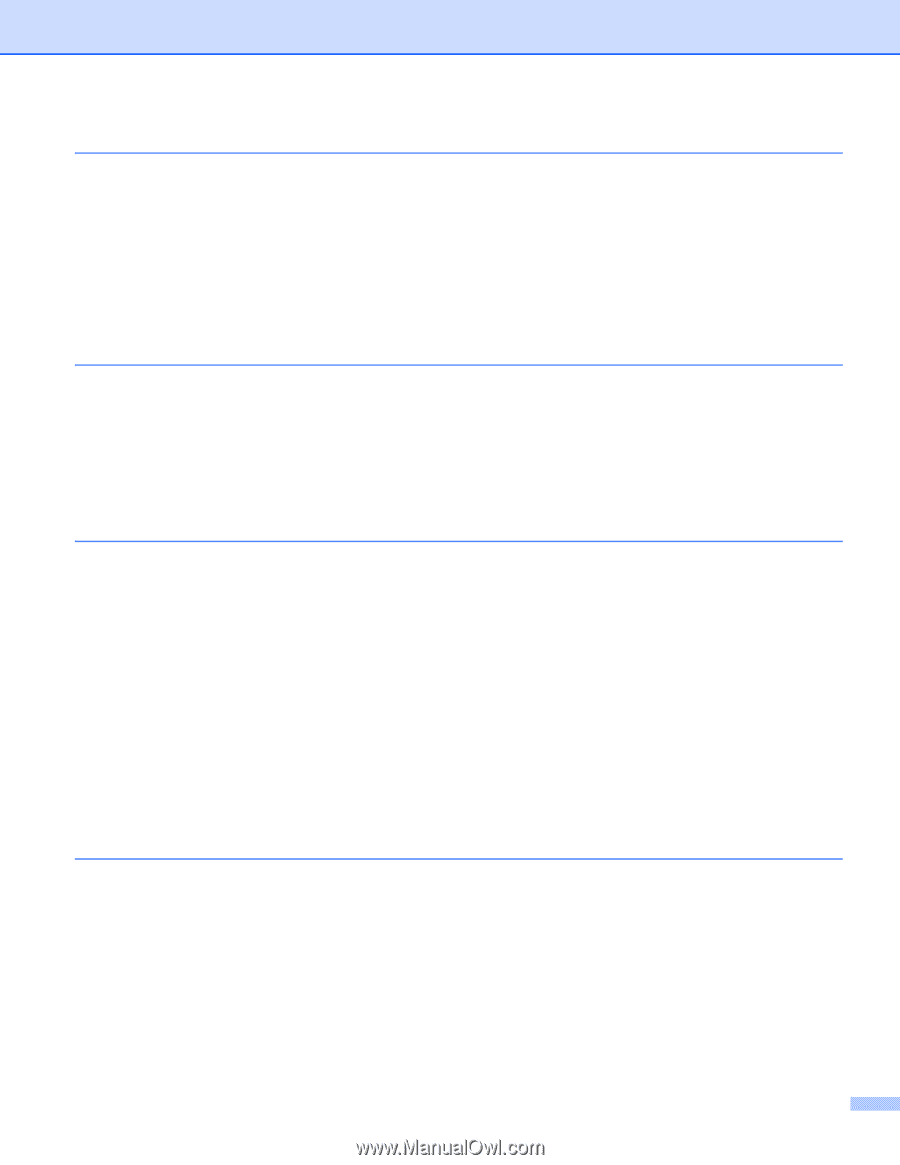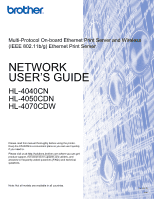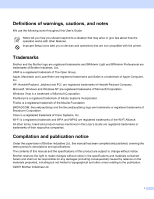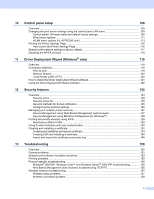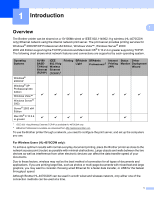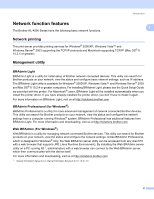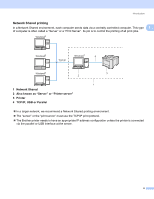v
10
Control panel setup
108
Overview
................................................................................................................................................
108
Changing the print server settings using the control panel LAN menu
..................................................
109
Control panel LAN menu table and default factory settings
............................................................
109
Wired menu options
.........................................................................................................................
111
WLAN menu options (HL-4070CDW only)
......................................................................................
113
Printing the Printer Settings Page
..........................................................................................................
116
How to print the Printer Settings Page
............................................................................................
116
Restoring the network settings to factory default
...................................................................................
117
Disabling the APIPA protocol
.................................................................................................................
118
11
Driver Deployment Wizard (Windows
®
only)
119
Overview
................................................................................................................................................
119
Connection methods
..............................................................................................................................
119
Peer-to-peer
....................................................................................................................................
119
Network Shared
...............................................................................................................................
120
Local Printer (USB, LPT1)
...............................................................................................................
120
How to install the Driver Deployment Wizard software
..........................................................................
121
Using the Driver Deployment Wizard software
......................................................................................
122
12
Security features
124
Overview
................................................................................................................................................
124
Security terms
..................................................................................................................................
124
Security protocols
............................................................................................................................
125
Security methods for E-mail notification
..........................................................................................
125
Configuring the protocol settings
.....................................................................................................
126
Managing your network printer securely
................................................................................................
127
Secure Management using Web Based Management (web browser)
............................................
127
Secure Management using BRAdmin Professional (for Windows
®
)
...............................................
128
Printing documents securely using IPPS
...............................................................................................
129
Specifying a different URL
...............................................................................................................
129
Using E-mail notification with user authentication
.................................................................................
130
Creating and installing a certificate
........................................................................................................
132
Creating and installing self-signed certificate
..................................................................................
134
Creating CSR and installing a certificate
.........................................................................................
146
Import and export the certificate and private key
.............................................................................
148
13
Troubleshooting
150
Overview
................................................................................................................................................
150
General problems
..................................................................................................................................
151
Network print software installation problems
.........................................................................................
153
Printing problems
...................................................................................................................................
155
Protocol-specific troubleshooting
...........................................................................................................
156
Windows
®
2000/XP, Windows Vista™ and Windows Server
®
2003 IPP troubleshooting
..............
156
Web Based Management (web browser) troubleshooting (TCP/IP)
................................................
156
Wireless network troubleshooting
..........................................................................................................
157
Wireless setup problems
.................................................................................................................
157
Wireless connection problem
..........................................................................................................
158