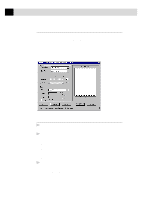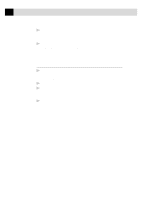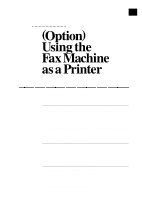Brother International IntelliFax-2750 Users Manual - English - Page 167
Appendix B Using the Fax Machine as a Printer (Option), Special Printing Features, Windows® Printing - software download
 |
View all Brother International IntelliFax-2750 manuals
Add to My Manuals
Save this manual to your list of manuals |
Page 167 highlights
BA P P E N D I X B 155 Special Printing Features Windows® Printing The dedicated printer driver and TrueType™ - compatible fonts for Microsoft® Windows® 3.1, 3.11, 95, 98 and Windows NT® Workstation Version 4.0 are installed automatically when you install the Multi-Function Link Pro software option. The driver supports our unique compression mode to enhance printing speed in Windows® applications, and allows you to set various printer settings including economy printing mode and custom paper size. Bi-directional Parallel Interface The parallel interface of the fax machine lets the printer (fax machine) communicate back to the computer, sending information about memory and printer setup conditions. Enhanced Memory Management The fax machine has its own Data Compression Technology, which automatically compresses graphic data and downloads font data efficiently into the printer's (fax machine's) memory. You can avoid memory errors and print most full-page, 600 dpi graphic and text data, including larger fonts, with the fax machine's standard memory.