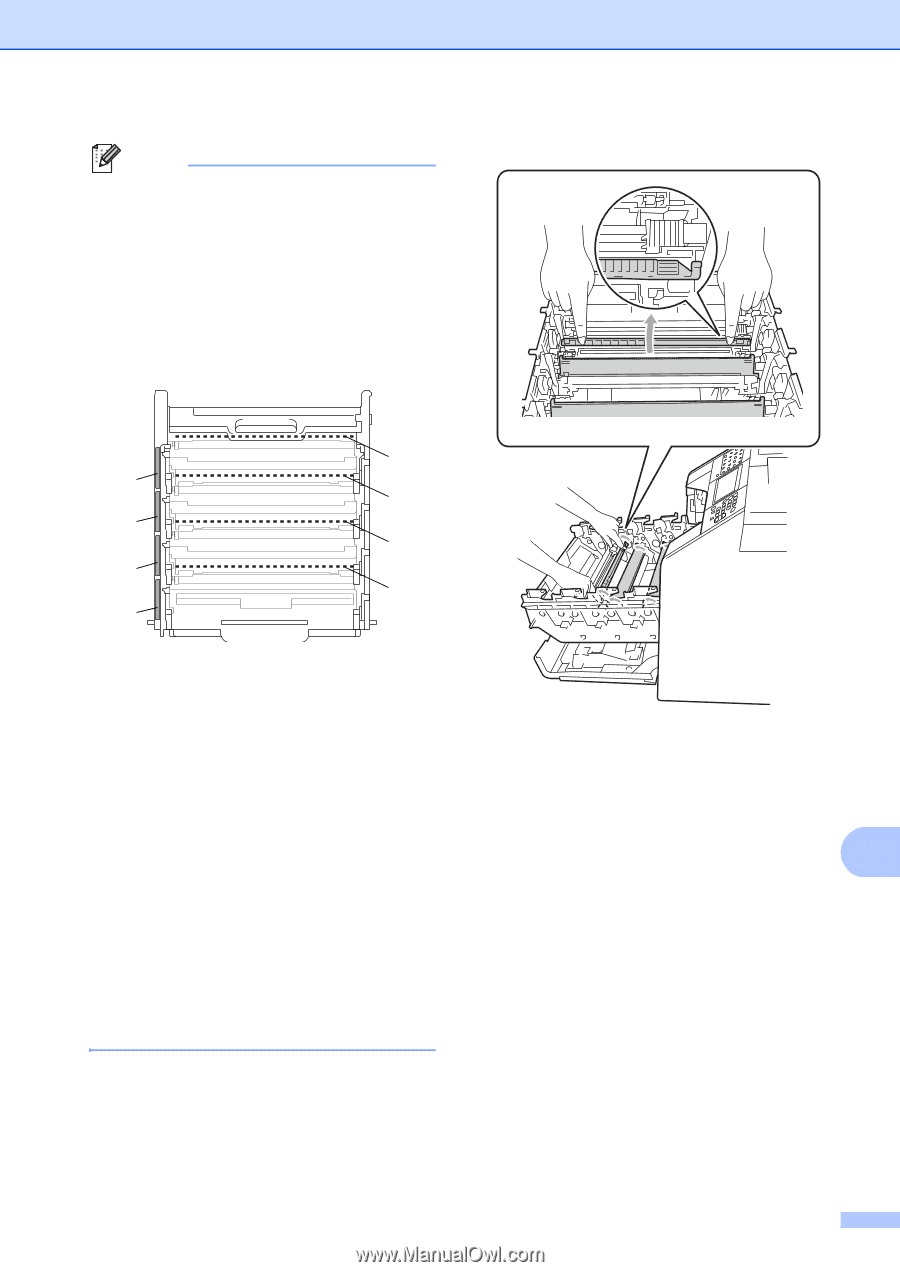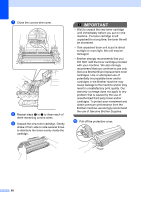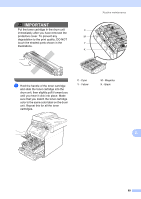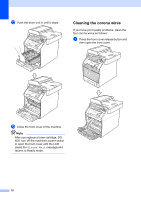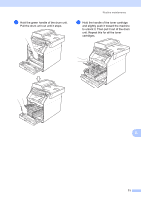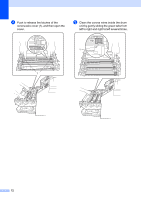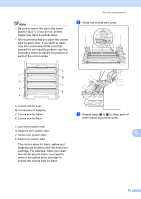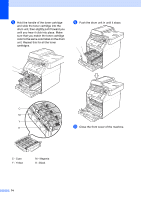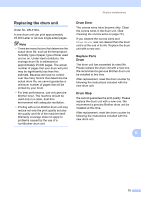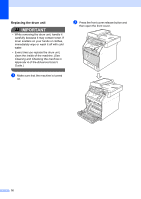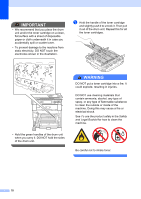Brother International MFC-9970CDW Users Manual - English - Page 89
the corona wire for black, you need to, cartridge. For example, when you clean - toner cyan
 |
UPC - 012502625131
View all Brother International MFC-9970CDW manuals
Add to My Manuals
Save this manual to your list of manuals |
Page 89 highlights
Note • Be sure to return the tab to the home position (a) (1). If you do not, printed pages may have a vertical stripe. • We recommend that you clean the corona wire for each color. If you want to clean only the corona wire of the color that caused the print quality problem, see the illustration below to identify the position of each of the corona wires. Routine maintenance f Close the corona wire cover. C c M m Y y K k C: Corona wire for Cyan M: Corona wire for Magenta Y: Corona wire for Yellow K: Corona wire for Black c: Cyan toner position label m: Magenta toner position label y: Yellow toner position label k: Black toner position label The corona wires for black, yellow and magenta are located under the next toner cartridge. For example, when you clean the corona wire for black, you need to remove the yellow toner cartridge to access the corona wire for black. g Repeat steps d to f to clean each of three remaining corona wires. A 73