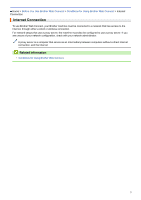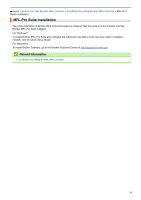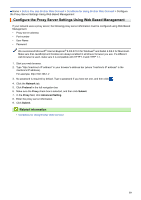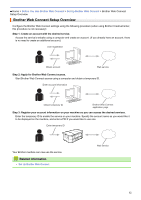Brother International MFC-J4620DW Web Connect Guide - Page 12
Internet Connection
 |
View all Brother International MFC-J4620DW manuals
Add to My Manuals
Save this manual to your list of manuals |
Page 12 highlights
Home > Before You Use Brother Web Connect > Conditions for Using Brother Web Connect > Internet Connection Internet Connection To use Brother Web Connect, your Brother machine must be connected to a network that has access to the Internet, through either a wired or wireless connection. For network setups that use a proxy server, the machine must also be configured to use a proxy server. If you are unsure of your network configuration, check with your network administrator. A proxy server is a computer that serves as an intermediary between computers without a direct Internet connection, and the Internet. Related Information • Conditions for Using Brother Web Connect 7

Home >
Before You Use Brother Web Connect
>
Conditions for Using Brother Web Connect
> Internet
Connection
Internet Connection
To use Brother Web Connect, your Brother machine must be connected to a network that has access to the
Internet, through either a wired or wireless connection.
For network setups that use a proxy server, the machine must also be configured to use a proxy server. If you
are unsure of your network configuration, check with your network administrator.
A proxy server is a computer that serves as an intermediary between computers without a direct Internet
connection, and the Internet.
Related Information
•
Conditions for Using Brother Web Connect
7