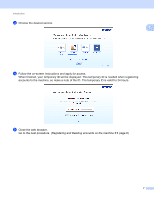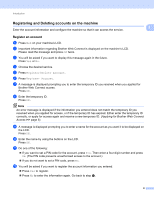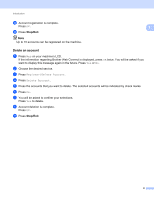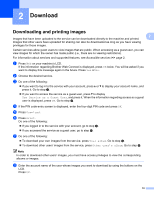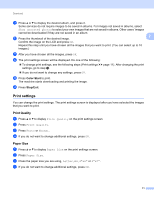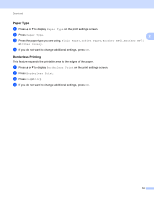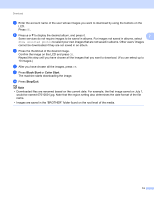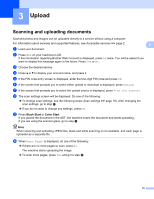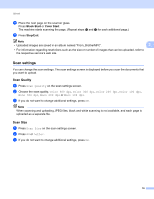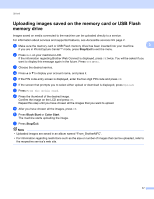Brother International MFC-J835DW Web Connect Guide - English - Page 15
Paper Type, Borderless Printing, Plain Paper, Inkjet Paper, Brother BP61, Other Glossy
 |
View all Brother International MFC-J835DW manuals
Add to My Manuals
Save this manual to your list of manuals |
Page 15 highlights
Download Paper Type 2 a Press a or b to display Paper Type on the print settings screen. b Press Paper Type. 2 c Press the paper type you are using, Plain Paper, Inkjet Paper, Brother BP61, Brother BP71 or Other Glossy. d If you do not want to change additional settings, press OK. Borderless Printing 2 This feature expands the printable area to the edges of the paper. a Press a or b to display Borderless Print on the print settings screen. b Press Borderless Print. c Press On (or Off). d If you do not want to change additional settings, press OK. 12

Download
12
2
Paper Type
2
a
Press
a
or
b
to display
Paper Type
on the print settings screen.
b
Press
Paper Type
.
c
Press the paper type you are using,
Plain Paper
,
Inkjet Paper
,
Brother BP61
,
Brother BP71
or
Other Glossy
.
d
If you do not want to change additional settings, press
OK
.
Borderless Printing
2
This feature expands the printable area to the edges of the paper.
a
Press
a
or
b
to display
Borderless Print
on the print settings screen.
b
Press
Borderless Print
.
c
Press
On
(or
Off
).
d
If you do not want to change additional settings, press
OK
.