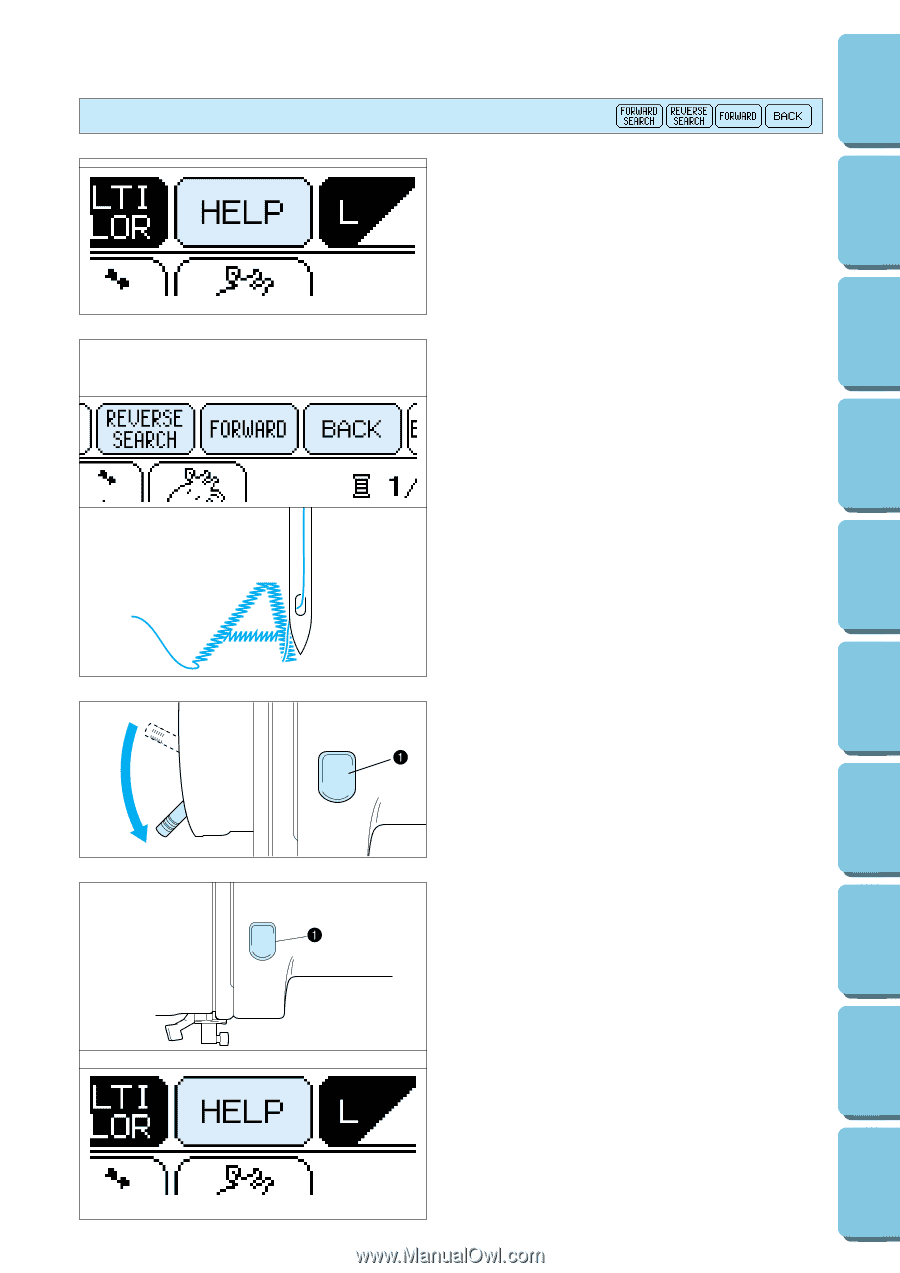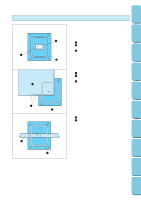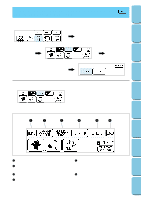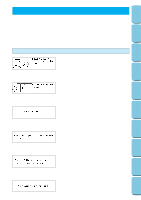Brother International PE 150 Users Manual - English - Page 58
If thread breaks during embroidering, happens do the following.
 |
UPC - 012502101802
View all Brother International PE 150 manuals
Add to My Manuals
Save this manual to your list of manuals |
Page 58 highlights
CONTENTS MACHINE KNOWLEDGE EMBROIDERING MAINTENANCE ERROR MESSAGE If thread breaks during embroidering The machine stops automatically when the upper thread breaks. When this happens do the following. 1. If the upper thread breaks. * Re-thread the upper thread. If the lower thread breaks or the bobbin runs out of the thread. * Cut the upper thread above the fabric in the frame and then remove the embroidery frame. Replace the lower (bobbin) thread and then re-attach the embroidery frame. 2. Touch "BACK" to move back a few stitches to slightly before the position where the thread broke or the bobbin ran out of the thread. * If it is not possible to move back to the position where the thread broke, touch "REVERSE SEARCH" to move back to the beginning of that color, and then touch "FORWARD" to move forward to just before the position where the thread broke or the bobbin ran out of the thread. 3. Lower the presser foot lever and press the "START/STOP" button to restart embroidering. * If the machine stopped because the upper thread ran out, the upper thread may be tangled on the reverse side of the fabric (thread nesting). Remove the embroidery frame to check for this and trim off any excess build up. 1 "START/STOP" button If you stop the machine by pressing the "START/STOP" button and need to adjust the stitch location. Touch "HELP". Follow the same procedure as for "The machine stops automatically when the thread breaks." 1 "START/STOP" button TROUBLESHOOTING PATTERNS EMBROIDERING USING A SMALL FRAME (OPTIONAL) EMBROIDERING USING A EXTRA-SMALL FRAME (OPTIONAL) EMBROIDERING USING A LARGE FRAME (OPTIONAL) 55