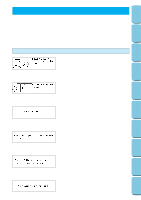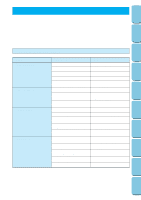Brother International PE 150 Users Manual - English - Page 63
pressed but the presser foot has not been raised to change the, thread color. - embroidery machine memory card
 |
UPC - 012502101802
View all Brother International PE 150 manuals
Add to My Manuals
Save this manual to your list of manuals |
Page 63 highlights
CONTENTS MACHINE KNOWLEDGE EMBROIDERING MAINTENANCE ERROR MESSAGE TROUBLESHOOTING This message is displayed when the RETRIEVE key is touched and the design in the machine's memory is from a different memory card than is currently inserted. Memory card patterns cannot be saved into the machine's memory. However, the characters from memory card #1, the Alphabet card and #10, Monogram emblem card, can be saved and retrieved while the card is inserted. The card that the design was saved from must be inserted in order to retrieve the design. This message is displayed when you are trying to save patterns that cannot be combined. This message is displayed if "CARD" is touched while no memory card is inserted. This message is displayed when the "START/STOP" button is pressed but the presser foot has not been raised to change the thread color. If you are not changing the thread color, raise the presser foot lever, lower it again, and then press the "START/STOP" button to start the machine. This message is displayed if an attempt is made to move the embroidery frame while the needle is in the down position. Use the balance wheel to move the needle to the highest position. Then continue. This message is displayed if the combined size of patterns exceeds the size of the embroidering area. This message is displayed if the needle is in the down position when the power is turned on. This message is displayed if "MULTI COLOR" is pressed when pattern embroidering has already began. 60 PATTERNS EMBROIDERING USING A SMALL FRAME (OPTIONAL) EMBROIDERING USING A EXTRA-SMALL FRAME (OPTIONAL) EMBROIDERING USING A LARGE FRAME (OPTIONAL)