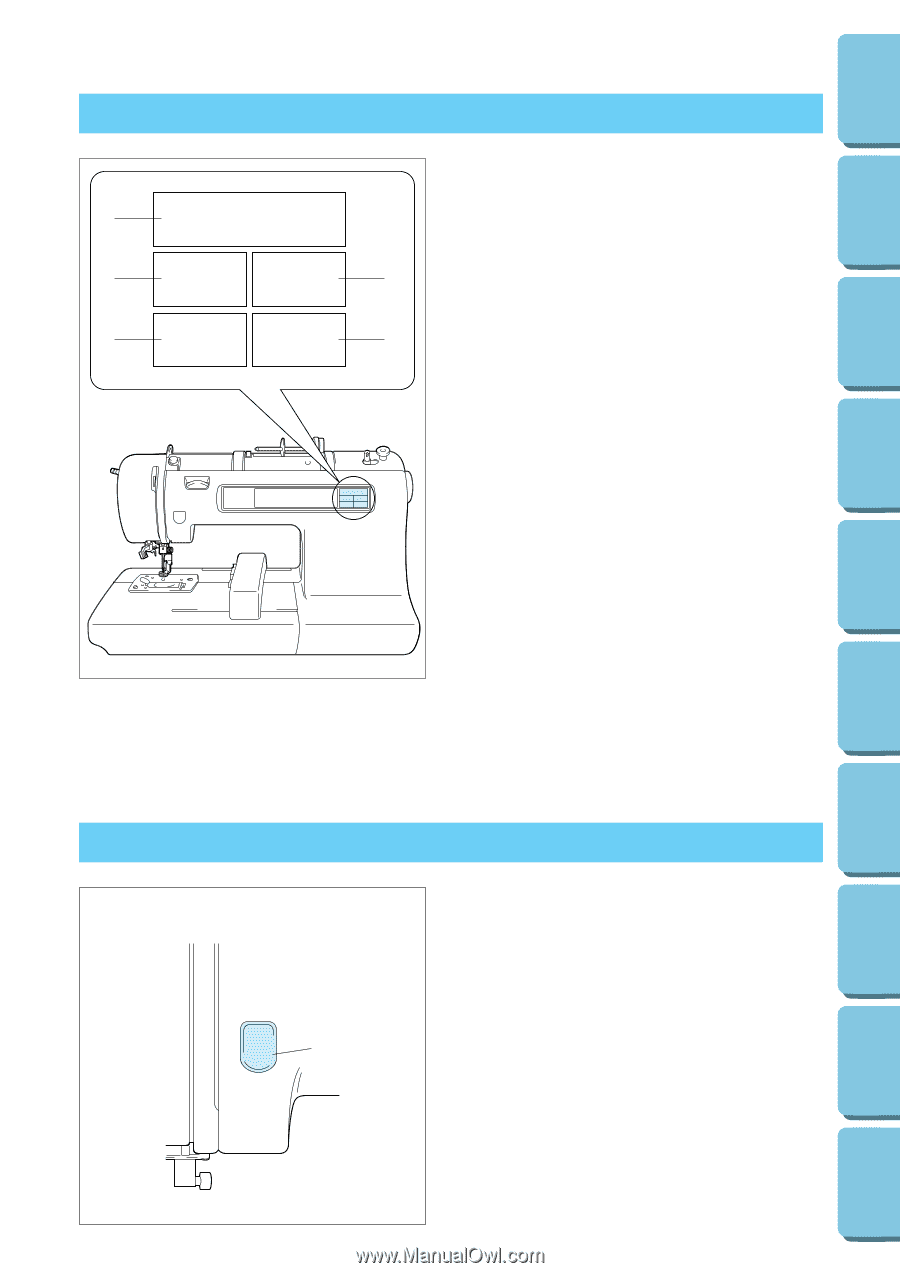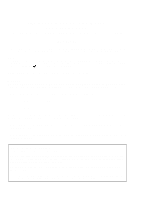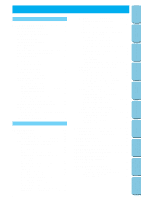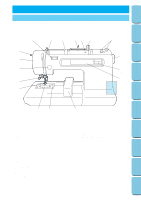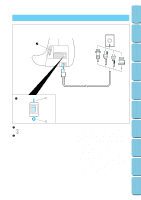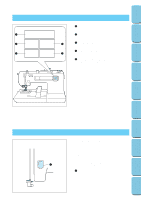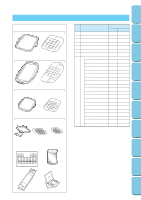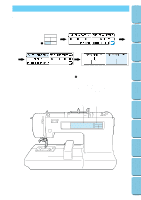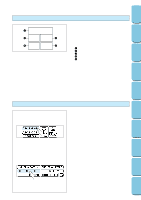Brother International PE 150 Users Manual - English - Page 8
Selection Keys, “start/stop” Button, Characters & Designs Key - cards
 |
UPC - 012502101802
View all Brother International PE 150 manuals
Add to My Manuals
Save this manual to your list of manuals |
Page 8 highlights
CONTENTS MACHINE KNOWLEDGE SELECTION KEYS 1 2 4 1 "CHARACTERS & DESIGNS" KEY Use this key for embroidering characters and patterns. 2 "CARD" KEY Use this key to select a memory card for embroidery patterns. 3 3 "MEMORY" KEY Use this key for saving or retrieving pattern combinations in the machine. 4 "BASIC OPERATION" KEY 5 Use this key for more information on how to use this embroidery machine. 5 "MODIFY & ADVISE" KEY Use this key when you have problems with embroidering. This is a useful key to remember. EMBROIDERING MAINTENANCE ERROR MESSAGE TROUBLESHOOTING PATTERNS EMBROIDERING USING A SMALL FRAME (OPTIONAL) EMBROIDERING USING A EXTRA-SMALL FRAME (OPTIONAL) "START/STOP" BUTTON 1 Press this button to start the machine, and then press it once more to stop the machine. * The machine will operate at low speed while the button is being pressed and then speed up when the button is released. * When the machine stops, the needle will stop at its highest position. * If "Raise the needle." appears on the display, press the "START/STOP" button to stop the needle at its highest position. 1 "START/STOP" BUTTON 5 EMBROIDERING USING A LARGE FRAME (OPTIONAL)