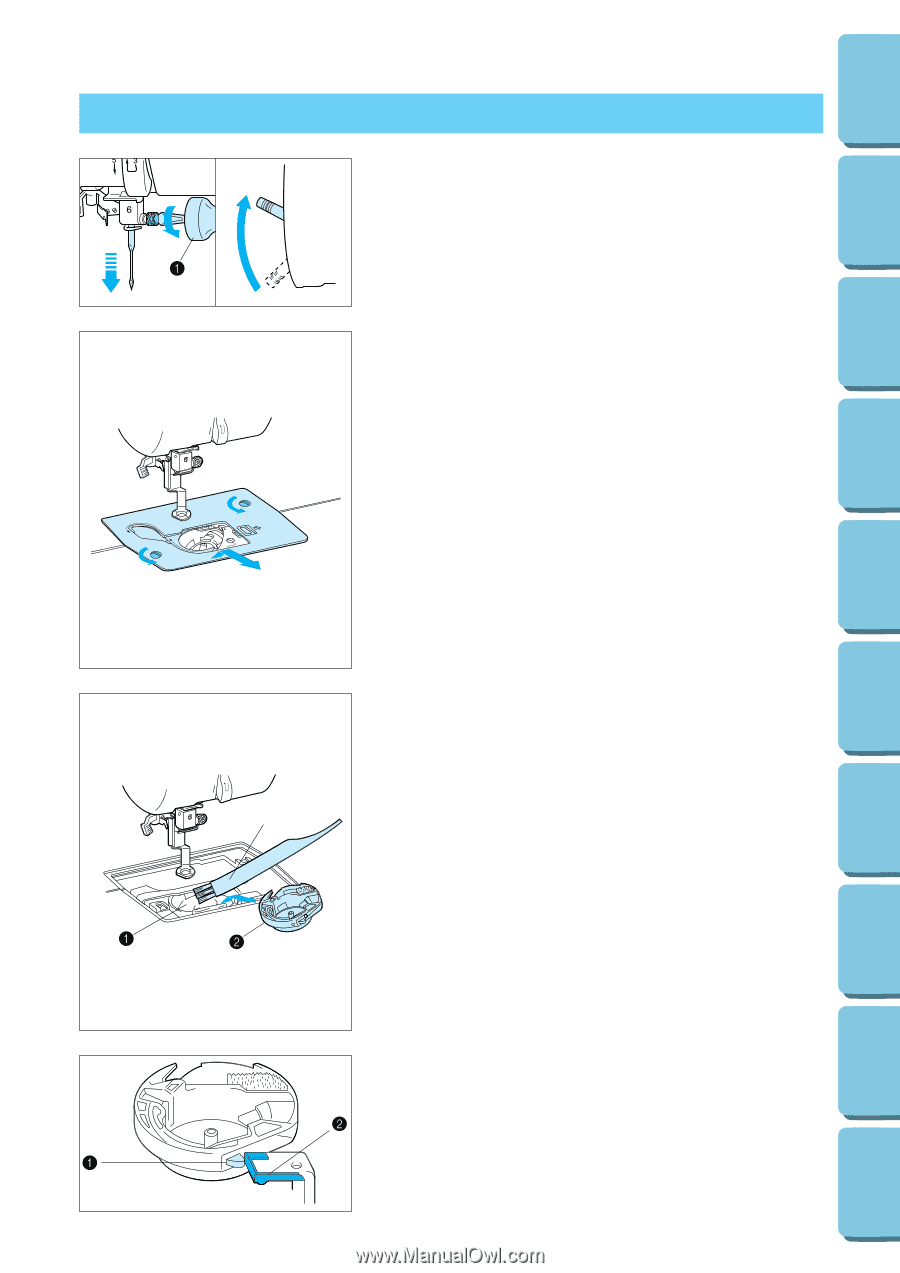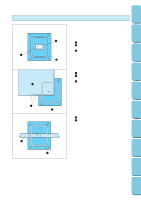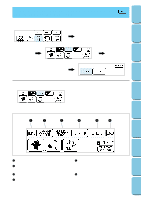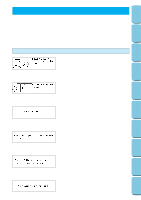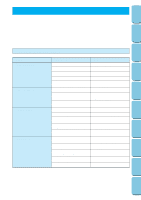Brother International PE 150 Users Manual - English - Page 61
CLEANING, Always keep the machine clean.
 |
UPC - 012502101802
View all Brother International PE 150 manuals
Add to My Manuals
Save this manual to your list of manuals |
Page 61 highlights
CONTENTS MACHINE KNOWLEDGE CLEANING Always keep the machine clean. 1. Turn off the power, remove the needle, and then raise the presser foot lever. 1 Use a screwdriver to loosen the screw to remove. 2. Loosen the screws on the needle plate. 3. Remove the needle plate. EMBROIDERING MAINTENANCE ERROR MESSAGE TROUBLESHOOTING PATTERNS EMBROIDERING USING A SMALL FRAME (OPTIONAL) 2 58 3 5 4 4. Take out the inner rotary hook. 5. Remove any accumulated lint and threads from the inner hook and race with a brush or a small vacuum cleaner attachment. 1 Race 2 Inner rotary hook * Lint and dust accumulated in the race can cause poor quality stitching. O 6. Put the inner rotary hook back in position by placing the projection of the hook next to spring of the stopper. 1 Projection of the hook 2 Spring of the stopper EMBROIDERING USING A EXTRA-SMALL FRAME (OPTIONAL) EMBROIDERING USING A LARGE FRAME (OPTIONAL)