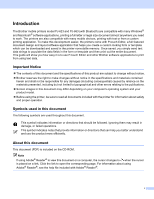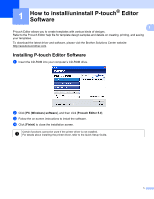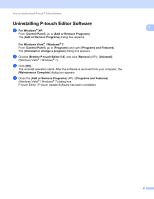ii
Table of Contents
1
How to install/uninstall P-touch
®
Editor Software
1
Installing P-touch Editor Software
..............................................................................................................
1
Uninstalling P-touch Editor Software
.........................................................................................................
2
2
How to use P-touch Editor
3
Using P-touch Editor
..................................................................................................................................
3
Starting P-touch Editor
........................................................................................................................
3
Operation modes
.................................................................................................................................
5
Using P-touch Editor Help
.........................................................................................................................
8
Viewing the P-touch Editor help file
.....................................................................................................
8
Printing the P-touch Editor help file
...................................................................................................
10
3
How to use P-touch Transfer Manager & P-touch Library
11
Using P-touch Transfer Manager
.............................................................................................................
11
Starting P-touch Transfer Manager
...................................................................................................
11
Transferring templates or other data from the computer to the printer
..............................................
13
Backing up templates or other data saved in the printer
...................................................................
17
Deleting all data saved in the printer
.................................................................................................
18
Using P-touch Library
..............................................................................................................................
19
Starting P-touch Library
.....................................................................................................................
19
Opening and editing templates
..........................................................................................................
20
Printing templates
..............................................................................................................................
21
Searching for templates or other data
...............................................................................................
21