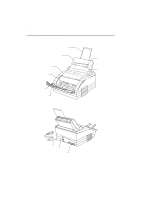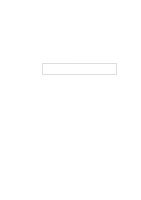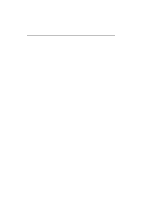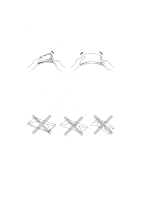Brother International WL-660 Users Manual - English - Page 16
APT Advanced Photoscale Technology - printer driver
 |
View all Brother International WL-660 manuals
Add to My Manuals
Save this manual to your list of manuals |
Page 16 highlights
English USER'S GUIDE t Versatile Paper Handling The printer has a multi-purpose sheet feeder and straight paper path. Using this mechanism, you can load A4, letter, legal, B5, A5, and executive sizes of paper, as well as various other paper sizes including envelopes, postcards, organizer paper, or a custom paper size. The multi-purpose sheet feeder also allows manual paper loading for printing labels and transparencies. t APT (Advanced Photoscale Technology) The APT feature of the printer driver allows you to print photographs with photographic quality output. t Auto Resolution Reduction When a printout is requested in 600 dpi mode with the standard amount of printer memory, the printer might not be able to print at 600 dpi due to insufficient memory. To prevent this memory error, the printer driver automatically reduces the resolution to 300 dpi or less for successful printing. t Environment-Friendly, Economy Printing Mode This feature will cut your printing cost by saving toner. It is useful to obtain draft copies for proof-reading. You can select from two economy modes-25% toner saving and 50% toner saving-through the Windows printer driver supplied with your printer. t Sleep Mode Sleep mode automatically reduces power consumption when the printer is not in use. The printer consumes less than 8W when in sleep mode. The time-out for auto sleep mode can be set through the Windows printer driver. t Low Running Cost The toner cartridge is separate from the drum unit. Each toner cartridge will give you approximately 3,000 pages, which is cost effective and ecologically friendly. (In some areas the printer is supplied with a starter toner cartridge which must be replaced after 1,000 pages.) 1-4