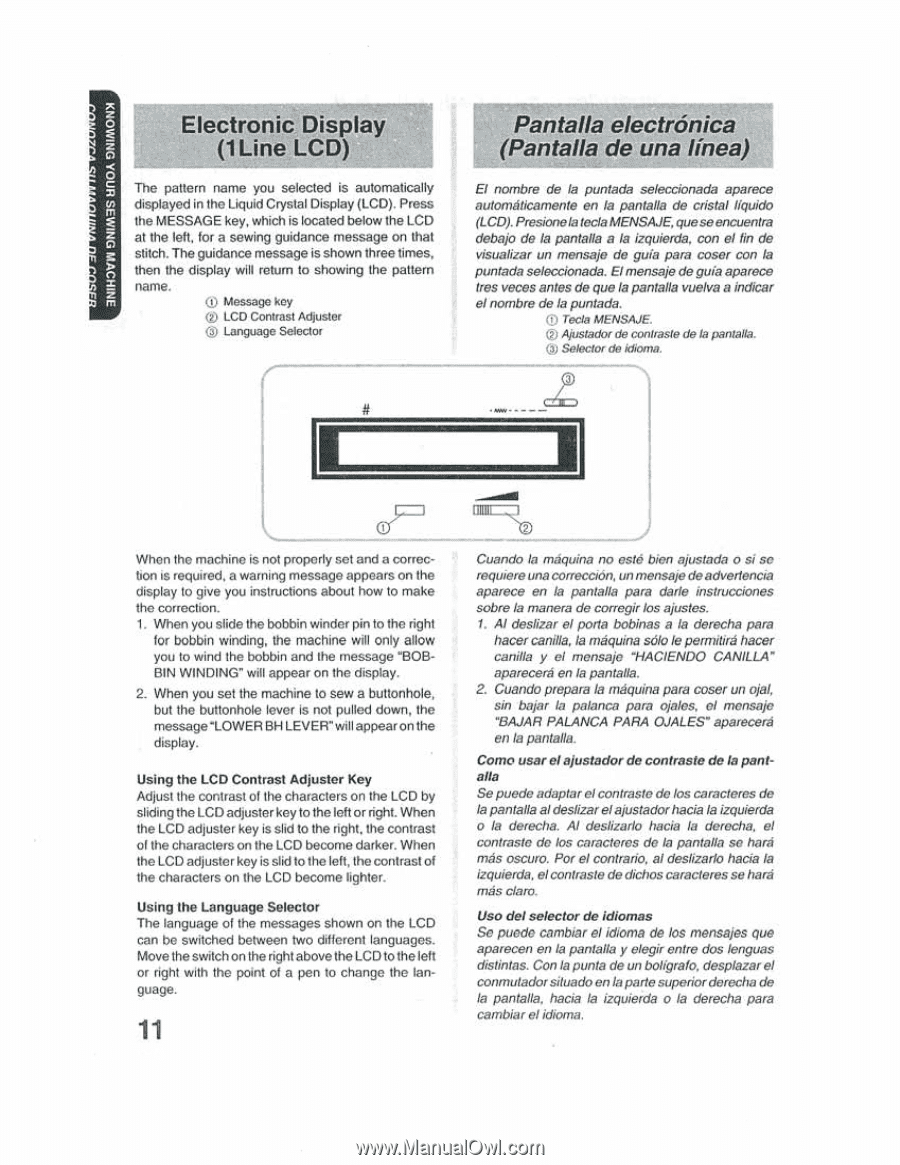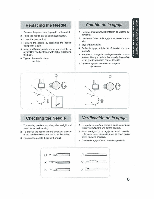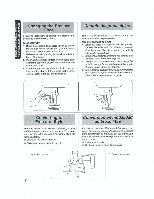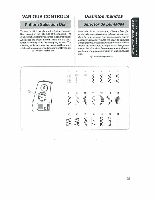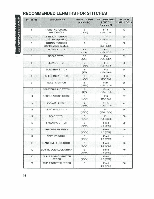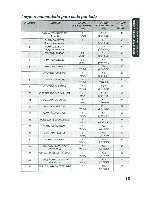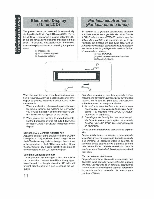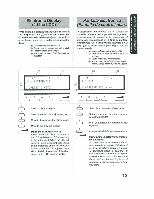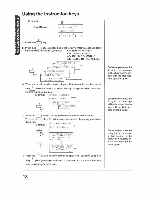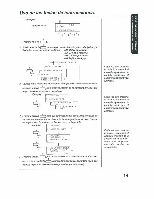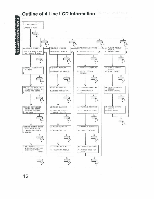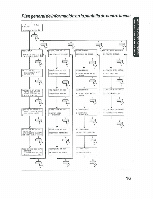Brother International XL-3030 Users Manual - English - Page 16
Electronic, Display, Pantalla, electranica, Pantalla, Linea
 |
View all Brother International XL-3030 manuals
Add to My Manuals
Save this manual to your list of manuals |
Page 16 highlights
Electronic Display (1Line LCD) The pattern name you selected is automatically displayed in the Liquid Crystal Display (LCD). Press the MESSAGE key, which is located below the LCD at the left, for a sewing guidance message on that stitch. The guidance message is shown three times, then the display will return to showing the pattern name. (t) Message key (z) LCD Contrast Adjuster (a) Language Selector Pantalla electranica (Pantalla de una Linea) El nombre de la puntada seleccionada aparece autornaticamente en la pantalla de crisis! liquid:, (LCD).Presionela tedaMEIVSAJE,queseencuentra debajo de la pantalla a la izquierda, con el lin de visualizer un mensaje de gufa pare coser con la puntada seleccionada. Elmensaje de guts aparece ties veces antes de que la pantalla vuelva a indicar el nombre de la puntada. (I) Teds MENSAJE. a.; Ajuslador de contrasts de la pantalla. (0 Selector de idioms. if Uutu ..4 ) When the machine is not properly set and a correction is required, a warning message appears on the display to give you instructions about how to make the correction. 1. When you slide the bobbin winder pin to the right for bobbin winding, the machine will only allow you to wind the bobbin and the message "BOBBIN WINDING' will appear on the display. 2. When you set the machine to sew a buttonhole, but the buttonhole lever is not pulled down, the message'LOVVERBHLEVER"willappear on the display. Using the LCD Contrast Adjuster Key Adjust the contrast of the characters on the LCD by sliding the LCD adjuster key to the left or right. When the LCD adjuster key is slid to the right, the contrast of the characters on the LCD become darker. When the LCD adjuster key is slid to the left, the contrast of the characters on. the LCD become lighter. Using the Language Selector The language of the messages shown on the LCD can be switched between two different languages. Move the switchon the rightabovetheLCDto theleft or right with the point of a pen to change the language. 11 Cuando la mdquina no este bien ajustada o si se requiemuna correction, unmensaje deadvenencia aparece en la pantalla pare darte instructions sobre la manors de corregir los ajustes. 1. Al deslizar el ports bobinas a la derecha pare hater canilla, la maquina sac le {maniere hater canilla y el mensaje "HACiENDO CANILL4' apareceni en la pintails. 2. Cuando prepare la maquina pars coser un ojal, sin bajar la potence pare elates. el mensaje 'BAJAR PALANCA PARA WALES' aparecera en la pantalla. Como userelajustador de contraste de la pantalla Sepuede adapter elcontrasts de los caracteres de la pentads aldeslizarelajustadorheels Is izquierda o la derecha. AI deslizarlo hacia la derecha, el contrasts de los caracteres de la pantalla se hare mas oscuro. Par el contrail°, at destizarto hacia la izquierda. elcontrasts de dichos caracteres sehard mss clam. Use del selector de idlomas Se puede cambiar el iclibma de los mertsajes que aparecen en la pantalla y elegir entre dos leagues distintas. Con la punta de un boligrafe desplazar el conmutadorsituado en la pane superior dawdle de la pantalla, hacia la izquierda o la derecha pare cambiar elidioms.