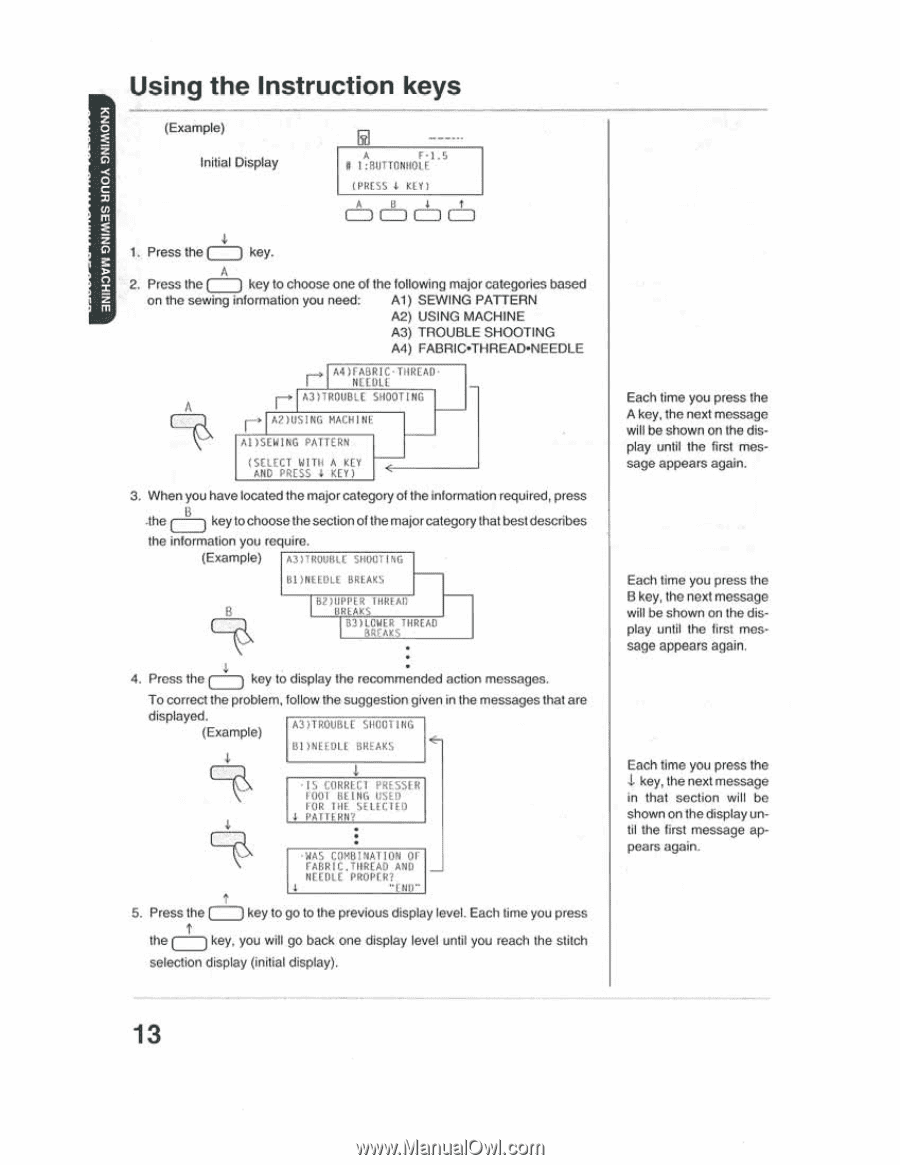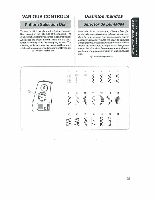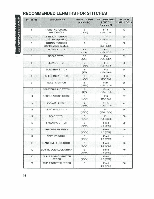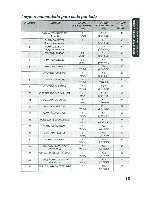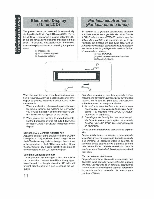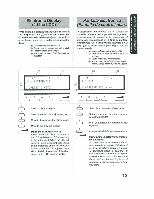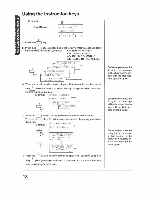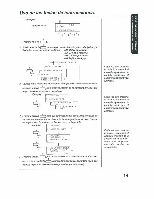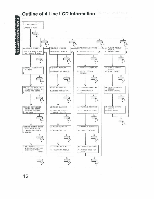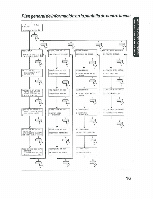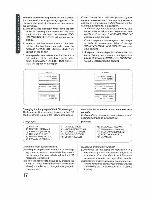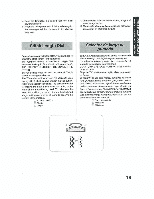Brother International XL-3030 Users Manual - English - Page 18
Using, Instruction
 |
View all Brother International XL-3030 manuals
Add to My Manuals
Save this manual to your list of manuals |
Page 18 highlights
Using the Instruction keys (Example) Initial Display A F.1.5 P I:BUTTONHOLE (PRESS / KLYI 0000 4 1. Press the f) key. A 2. Press the (-) key to choose one of the following major categories based on the sewing information you need: Al) SEWING PATTERN A2) USING MACHINE A3) TROUBLE SHOOTING A4) FABRIC•THREAD•NEEDLE r , A4 )I'MAIL • TietrAS NEEDLE 1- * A3)TROUBLE SHOOTING F' AfltISING MACHINE AI/SEWING PATTERN (SELECT WITH A KEY AND PRESS 1 KEY) 3. When you have located the major category of the information required, press .the B j key to choose the section of the major category that best describes the information you require. (Example) A3/TROUBLE SHOUTING DI/NEEDLE BREAKS B2HIPPER B MAKS B3)LCWER THREAD BREAKS • 4. Press the key to display the recommended action messages. To correct the problem, follow the suggestion given in the messages that are displayed. (Example) A31TROOBLE SHOOTING BI /NEEDLE BREAKS • IS UNRRA PRESSER 1001 BEING USED toR THE 4 PATTERN? • • -WAS Um/LUNATION or FABRIC .THREAD AND NEEDLE PROPER? t t "END" 5. Press the ( ) key to go to the previous display level. Each time you press the (-) key, you will go back one display level until you reach the stitch selection display (initial display). Each time you press the A key, the next message will be shown on the display until the first message appears again. Each time you press the B key, the next message will be shown on the display until the first message appears again. Each time you press the key, the next message in that section will be shown on the display until the first message appears again. 13