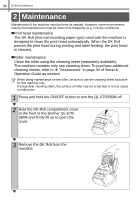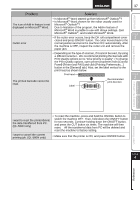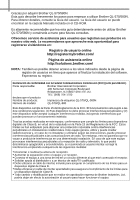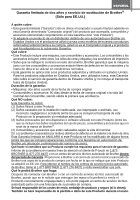Brother International andtrade; QL-570 Setup & Operation Guide - English a - Page 44
STEP4 Reference, An alternative solution is to disconnect the LAN cable until USB
 |
View all Brother International andtrade; QL-570 manuals
Add to My Manuals
Save this manual to your list of manuals |
Page 44 highlights
38 STEP4 Reference Problem When printing via the USB cable, the printer repeatedly pauses and then continues printing. (QL-580N only) Solution • Is the printer set for sequential printing? If so, set print mode to buffered printing. (Open printer properties from [Control Panel]-[Printer and FAX] and click [Printing Preferences...] button in the [General] tab. Choose the option "After one page of data is received".) • An alternative solution is to disconnect the LAN cable until USB printing is completed.
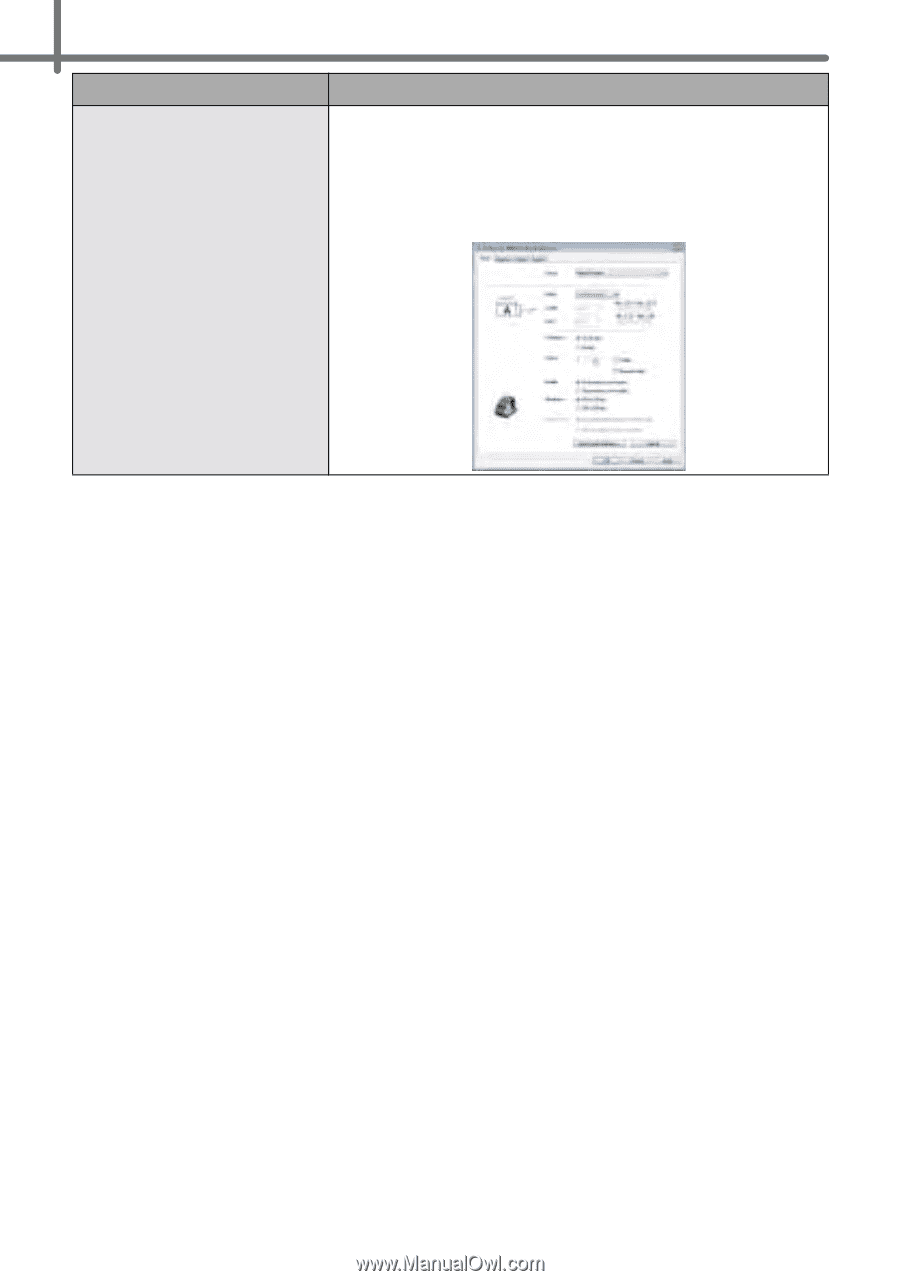
STEP4 Reference
38
When printing via the USB
cable, the printer repeatedly
pauses and then continues
printing. (QL-580N only)
• Is the printer set for sequential printing?
If so, set print mode to buffered printing. (Open printer
properties from [Control Panel]-[Printer and FAX] and click
[Printing Preferences...] button in the [General] tab. Choose the
option "After one page of data is received".)
•
An alternative solution is to disconnect the LAN cable until USB
printing is completed.
Problem
Solution