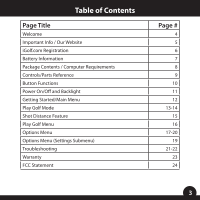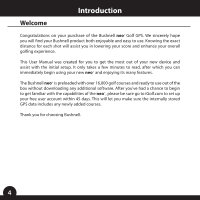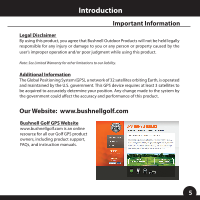Bushnell 368150 User Manual
Bushnell 368150 Manual
 |
View all Bushnell 368150 manuals
Add to My Manuals
Save this manual to your list of manuals |
Bushnell 368150 manual content summary:
- Bushnell 368150 | User Manual - Page 1
® Model # 368150 User Manual Lit # 98-1958/10-10 - Bushnell 368150 | User Manual - Page 2
® - Bushnell 368150 | User Manual - Page 3
Functions Power On/Off and Backlight Getting Started/Main Menu Play Golf Mode Shot Distance Feature Play Golf Menu Options Menu Options Menu (Settings Submenu) Troubleshooting Warranty FCC Statement Page # 4 5 6 7 8 9 10 11 12 13-14 15 16 17-20 19 21-22 23 24 3 - Bushnell 368150 | User Manual - Page 4
on your purchase of the Bushnell neo+ Golf GPS. We sincerely hope you will find your Bushnell product both enjoyable and easy to use. Knowing the exact distance for each shot will assist you in lowering your score and enhance your overall golfing experience. This User Manual was created for you to - Bushnell 368150 | User Manual - Page 5
made to the system by the government could affect the accuracy and performance of this product. Our Website: www.bushnellgolf.com Bushnell Golf GPS Website www.bushnellgolf.com is an online resource for all our Golf GPS product owners, including product support, FAQs, and instruction manuals. 5 - Bushnell 368150 | User Manual - Page 6
cable, connect one end to the mini USB port on the front of your neo+ and attach the other end to a USB port on your computer. The display the My Profile page, select the 'Sync Device' button to register your neo+. Once your neo+ has been registered, you may have occasions in the future when you - Bushnell 368150 | User Manual - Page 7
is new or has been totally drained, allow six to eight hours for a full charge. WARNING • Do not attempt to access, disassemble or service the battery. Battery must be replaced by qualified technician. • Do not crush, puncture or short external contacts. Do not expose to temperatures above 140o - Bushnell 368150 | User Manual - Page 8
Introduction Package Contents / Computer Requirements Package Contents 1 - Bushnell neo+ 1 - Belt Clip 1 - USB Cable 1 - AC/DC 5V Adapter 1 - Quick Start Guide Computer Requirements* USB (1.1 or 2.0) Port OS: Windows 7/Vista/XP, or Mac OSX ** *Required to transfer course data files. **Windows is a - Bushnell 368150 | User Manual - Page 9
Parts / Controls Controls and Parts Reference Power Button / Backlight SCREEN Button Up / Down Buttons Hole # USB Port Distance to the Center Distance to the Front Distance to the Back ESC / MENU Button OK / SHOT Button 9 - Bushnell 368150 | User Manual - Page 10
Control Functions Button Functions Power Button • Turns the device on & off • Turns the backlight on & off SCREEN Button • Displays distances to additional points of interest Up Button • Scrolls up • Changes hole number (+) Down Button • Scrolls down • Changes hole number (-) OK/SHOT Button • - Bushnell 368150 | User Manual - Page 11
Start Up Power On/Off and Backlight Power On • Press and hold the power button until "Bushnell neo+" appears (about 2 seconds). Power Off • Press and hold the power button until the screen goes blank*. Backlight On/Off • From any screen, press the power - Bushnell 368150 | User Manual - Page 12
overhead, to ensure good reception of GPS satellite signals. Now, you're ready to power up and begin to use your neo+. Hold down the Power button until you see the "Bushnell neo+" startup screen, then release it. You will see the Main Menu screen, which only has two options: PLAY GOLF and - Bushnell 368150 | User Manual - Page 13
. 2). Select the course you want from the list and press OK/SHOT. A manual search option is also available. If no courses are found, or the one you the iGolf.com database, it will be available via your user account), select MANUAL SEARCH and press OK/SHOT, then enter the name of the state using the - Bushnell 368150 | User Manual - Page 14
(largest digits), front (F) and back (B) of the green for the first hole of the course (Fig. 6). The neo+ will automatically advance to the next hole as you move around the course, but you can manually select a different hole than the current one at any time by pressing the UP/DOWN buttons. Press - Bushnell 368150 | User Manual - Page 15
Play Golf Shot Distance Feature This feature allows you to easily check the distance between any two points and would normally be used to measure the length of your shot. To use it: 1. Press OK/SHOT to activate the Shot Distance feature (Fig. 9). The distance will automatically update as you move - Bushnell 368150 | User Manual - Page 16
is complete. 3. Repeat this process for any other points you wish to map. 4. When finished, scroll to highlight "Save" and press OK/SHOT. The neo+ will retain this setting along with the course data, so your revised distance will be displayed instead of the original distance next time you return - Bushnell 368150 | User Manual - Page 17
Options Options Menu BATTERY LEVEL: Displays the remaining battery power level as a percentage. RESUME PLAY: Returns to the distance display for the current hole. Any edits you made via the Map Golf Hole option will be shown instead of the original distance. EXIT: Exits the Play Golf Menu and - Bushnell 368150 | User Manual - Page 18
Options Options Menu (Map Course) 2. If you need to edit or create the course name, select COURSE NAME and press OK/SHOT. Names should be different from any of your other golf courses to avoid duplication or confusion. If you're editing an existing course and don't want to change the name, skip to - Bushnell 368150 | User Manual - Page 19
ADVANCE: The default is ON. Select OFF if you don't want the neo+ to automatically advance to the next hole on the course as you play, and would prefer to use the UP/DOWN buttons to manually select the displayed hole yourself. AUTO OFF: The default "ON" setting will shut - Bushnell 368150 | User Manual - Page 20
items in the OPTIONS menu (as listed above) will return to their original settings. DELETE COURSE: This option erases a golf course data file from the neo+'s internal memory. Highlight DELETE COURSE in the OPTIONS menu and press OK/ SHOT. Select the golf course from the list and press OK/SHOT. To - Bushnell 368150 | User Manual - Page 21
Troubleshooting Problems / Suggested Solutions Problem: The backlight does not work. • Turn the neo+ off for ten (10) seconds and try again. Re-test in a low-light environment. • From the Main Menu, press and release the power button. Problem: The neo+ will not turn off. • Press and hold power - Bushnell 368150 | User Manual - Page 22
Troubleshooting Problems / Suggested Solutions Problem: There are "not enough satellites". • Move to a clear, to 5-10 minutes for first use or if the neo+ has not been used for an extended period of time. Problem: The distances the neo+ displays seem inaccurate. • Confirm the correct golf - Bushnell 368150 | User Manual - Page 23
the United States or Canada please contact your local dealer for applicable warranty information. In Europe you may also contact Bushnell at: Bushnell Germany GmbH European Service Centre Mathias-Brüggen-Str. 80 D-50827 Köln GERMANY Tel: +49 221 995568-0 Fax: +49 221 995568-20 This warranty - Bushnell 368150 | User Manual - Page 24
and, if not installed and used in accordance with the instructions, may cause harmful interference to radio communications. However, there The device does not contain any user-serviceable parts. Repairs should only be made by an Authorized Bushnell repair center. Unauthorized repairs or modifications - Bushnell 368150 | User Manual - Page 25
- Bushnell 368150 | User Manual - Page 26
® Customer Service: (800) 423-3537 www.bushnellgolf.com ©2010 Bushnell Outdoor Products

User
Manual
Model # 368150
Lit # 98-1958/10-10
®